- Home
- Software Modules
- HR & Payroll Module
- ERP Services
- Customers Support
- New Customer? The Starting Point
- Help – All Modules
- Help – HRMS & Payroll
- Important Information – Help
- Manage Employees – Help
- Leave Calculations – Help
- Absence Calculations – Help
- Loan Process – Help
- Addition \ Deduction – Help
- Air Ticket – Help
- EOS Calculations – Help
- Other Activities in HRMS – Help
- TimeSheet – Help
- Payroll – Help
- Setup – Help
- Post HRMS to Accounting – Help
- Manual of HRMS – Help
- Protect Your Data
- Remote Support
- QuickBooks integration Rules
- Certified Trainer \ Resellers
- Very Important Instructions
- Terms and Conditions
- Hinawi ERP Exams
- Accounting Module Exams
- Fixed Assets Module Exams
- Real Estate Module Exams
- School Module Exams
- Garage Module Exams
- HRMS Exams
- Leave Activity Exam
- Stop Release Activity Exam
- Loan Activity Exam
- Absence Activity Exam
- Absconded Activity Exam
- Addition Deduction Activity
- Air Ticket Activity Exam
- TimeSheet Activity Exam
- End of Service Activity Exam
- Comprehensive HRMS Exam
- Screenshot HRMS Exam
- Leave & Absence Calculation affecting in Payroll
- Leave & Absence Calculation – عربي
- Hinawi ERP Standard Exam
- Universities
- Special Offer
 العربية
العربية
The CRM Help Page
Setup
Feature setup is essential for setting the company’s regulations, arrangements, and control policy.
Before recording any operations, the user must set up the company file.
If these settings are not made, the customer may find that the results do not comply with its policies and need to re-enter its operations.
Therefore, settings are vital when using the software. It’s very important to understand this. The setup unit is the most important step and must be done before using the software.
Introduction:
What is Customer Relationship Management (CRM)?
Customer Relationship Management (CRM) is a tool that can help you boost your business by providing a unique and unified experience for your customers and building better relationships with them by tracking all customer interactions, managing your sales, organizing and prioritizing your sales opportunities, and simplifying collaboration between different teams.
This platform aims to help businesses manage their relationships with customers by providing a way to connect teams and manage notes, tasks, and metrics in one place. This platform acts as a contact management program where customer information is stored, including the following elements:
- Phone numbers
- E-mail correspondence
- Social media leads
- Addresses
- Purchase history
- Preferred communication methods
Using the aforementioned data, CRM technology prioritizes leads, and ensures you are automatically contacted by the leads most likely to purchase.
The program saves every interaction across multiple mediums, even if the lead does not result in a sale. This helps sales representatives avoid manually entering data, and provides them with valuable content to use in customizing future messages.
This process begins by documenting all inquiries from potential customers, whether they are in-person visits to the workplace, incoming emails, or phone calls. The user can document all of these requests through the CRM system in the Hanawey program.
The program provides the ability to track requests and create quotes directly for interested customers. Quotes can be tracked and their status can be changed, whether they have been approved, rejected, modified, canceled, or for other reasons. Once the quote is approved, it is automatically linked to the delivery of goods or services. CRM is closely linked with other departments, especially the accounting department.
Features:
- Create Inquiries: Create, edit, print, cancel, approve, and follow-up – change inquiry status.
- Create Quotes / Estimates: Create, edit, print, cancel, and follow-up / change quote status.
- Issue delivery / invoice from approved quote
- General reminders
- Send and schedule SMS and email notifications
- Calendar
- Document center
- Team tasks (for everyone)
- Daily employee report
- Send general email and SMS messages
- Received email messages
- Create incoming and outgoing messages: Create, edit, print, and cancel.
- Add contact form text
- Follow-up – change the status of an online quote request
Reports:
- CRM reports: These reports are important because they enable users to view a variety of information, including inquiries, documents, and messages.
- Filtering and customization capabilities: CRM reports can be filtered and defined by a specific date or a range of dates to make it easier to access the required information.
- Export and printing: Reports can be exported to Excel and printed, and columns can be customized.
- Report list:
- Inquiry list
- Team task list
- Document center report
- Incoming / outgoing email report
- Incoming and outgoing messages
Additional features:
- Comprehensive reports
- Reminders
- Designing form templates
- Printing
- Access levels
- Support for Arabic and English languages
- Integration with other modules in the Hanawey program
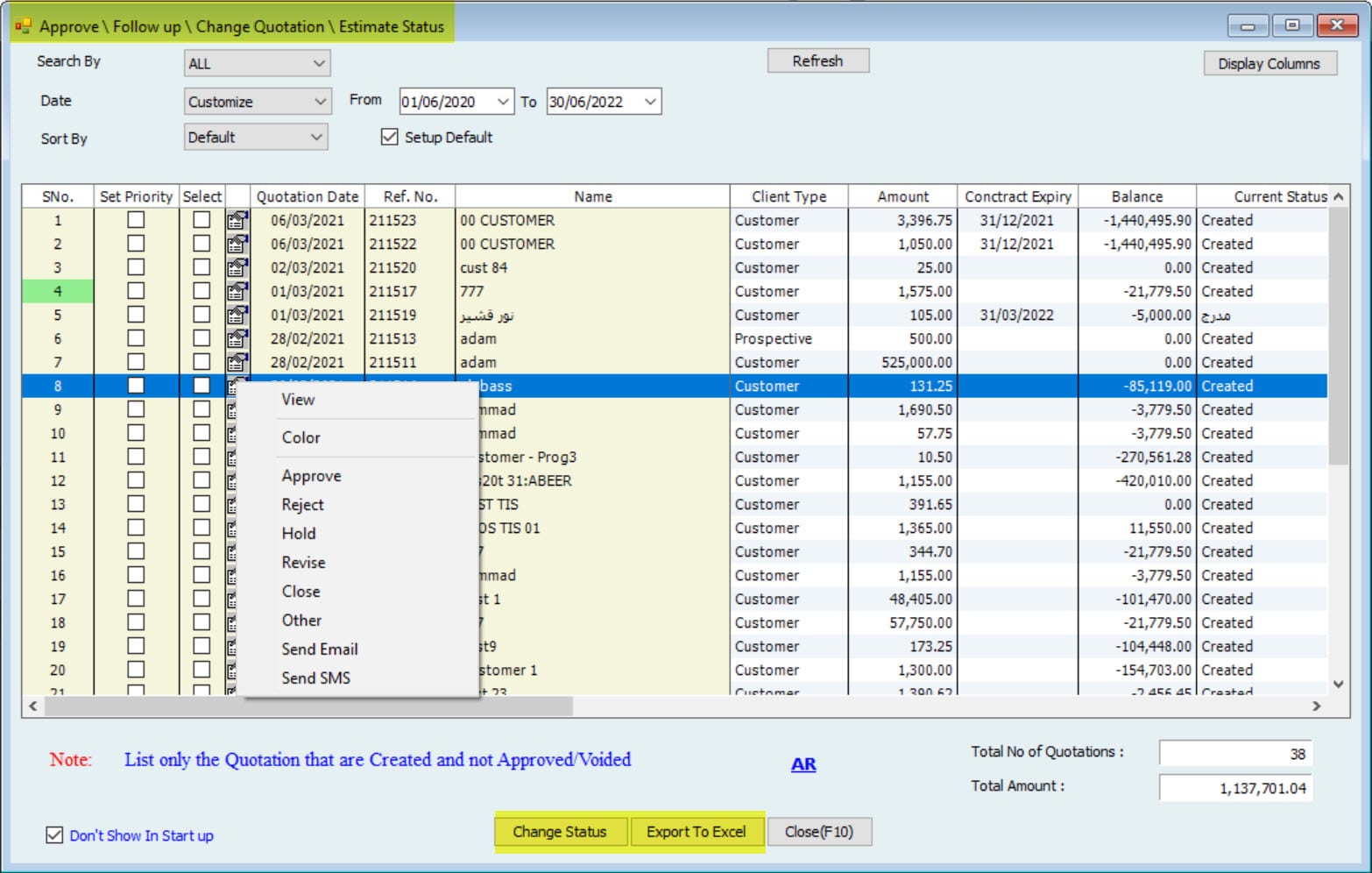
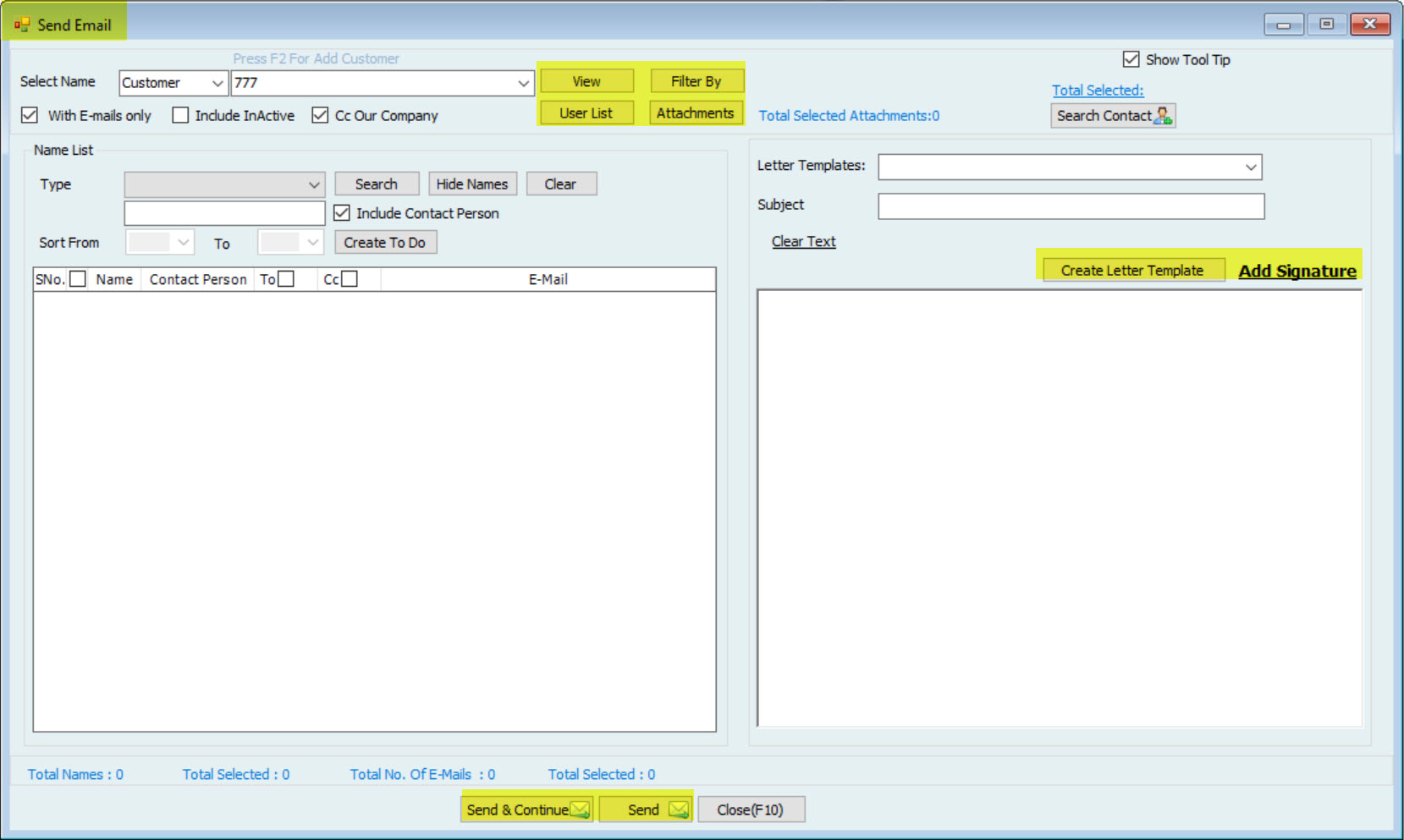
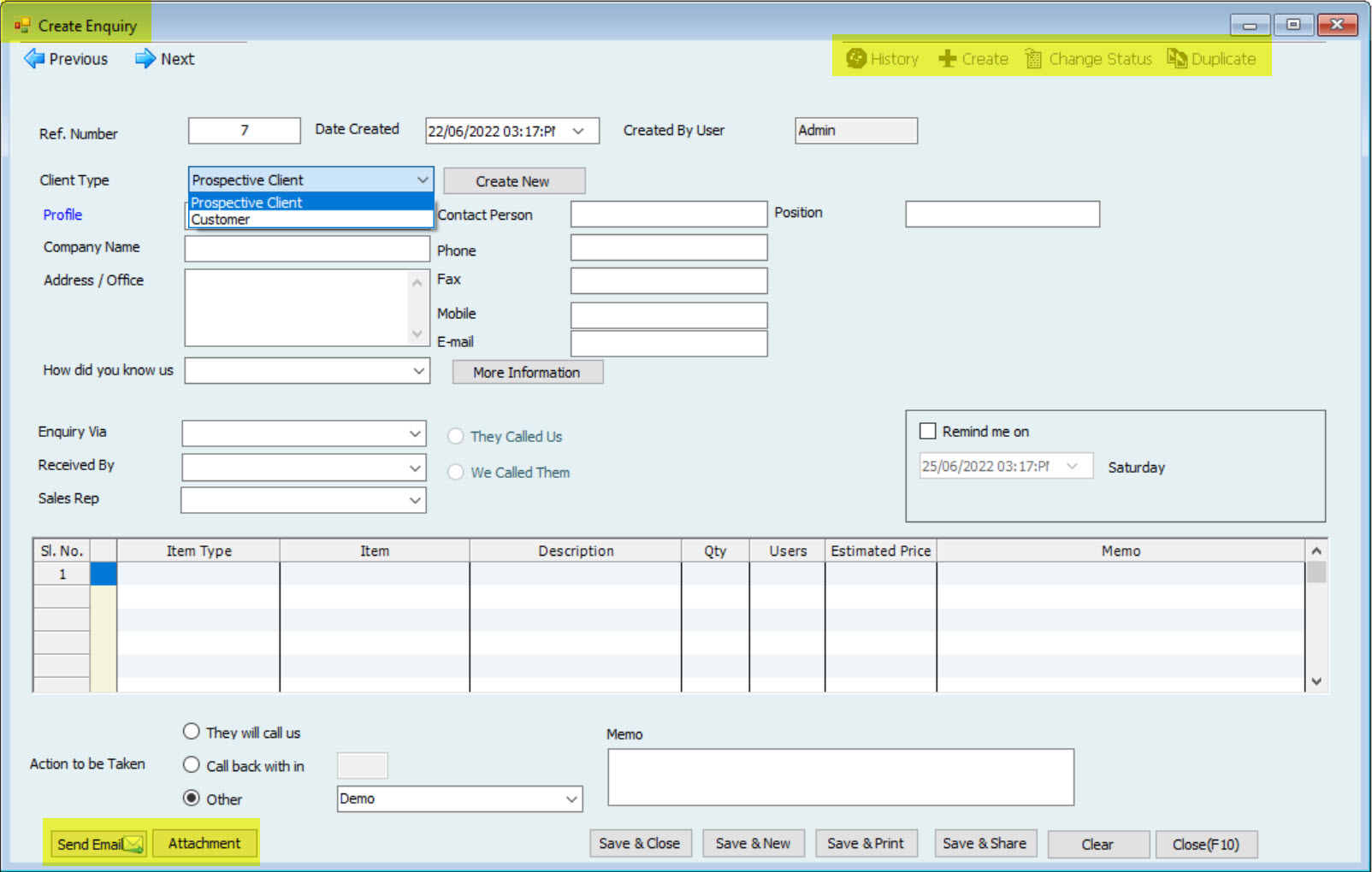
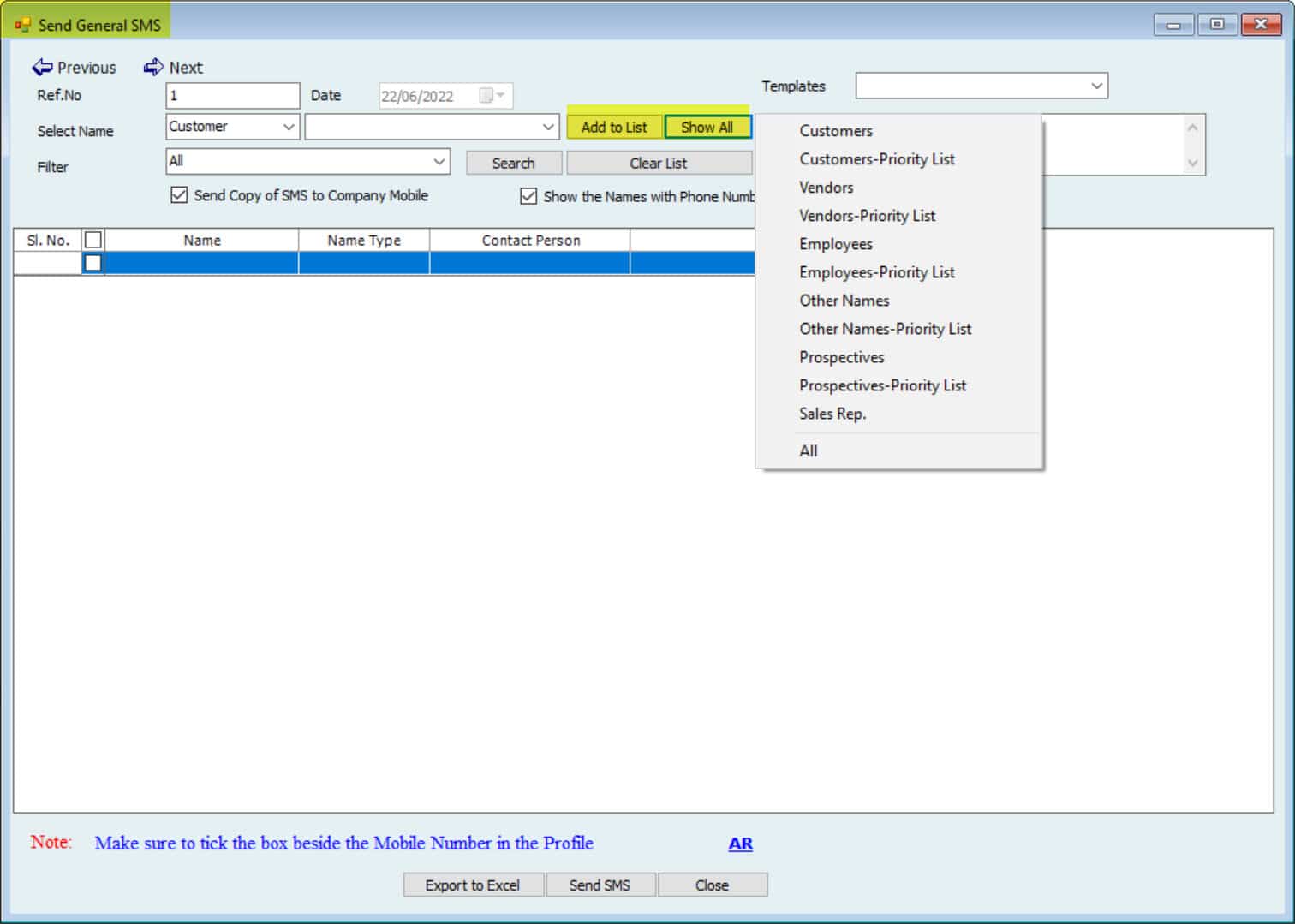
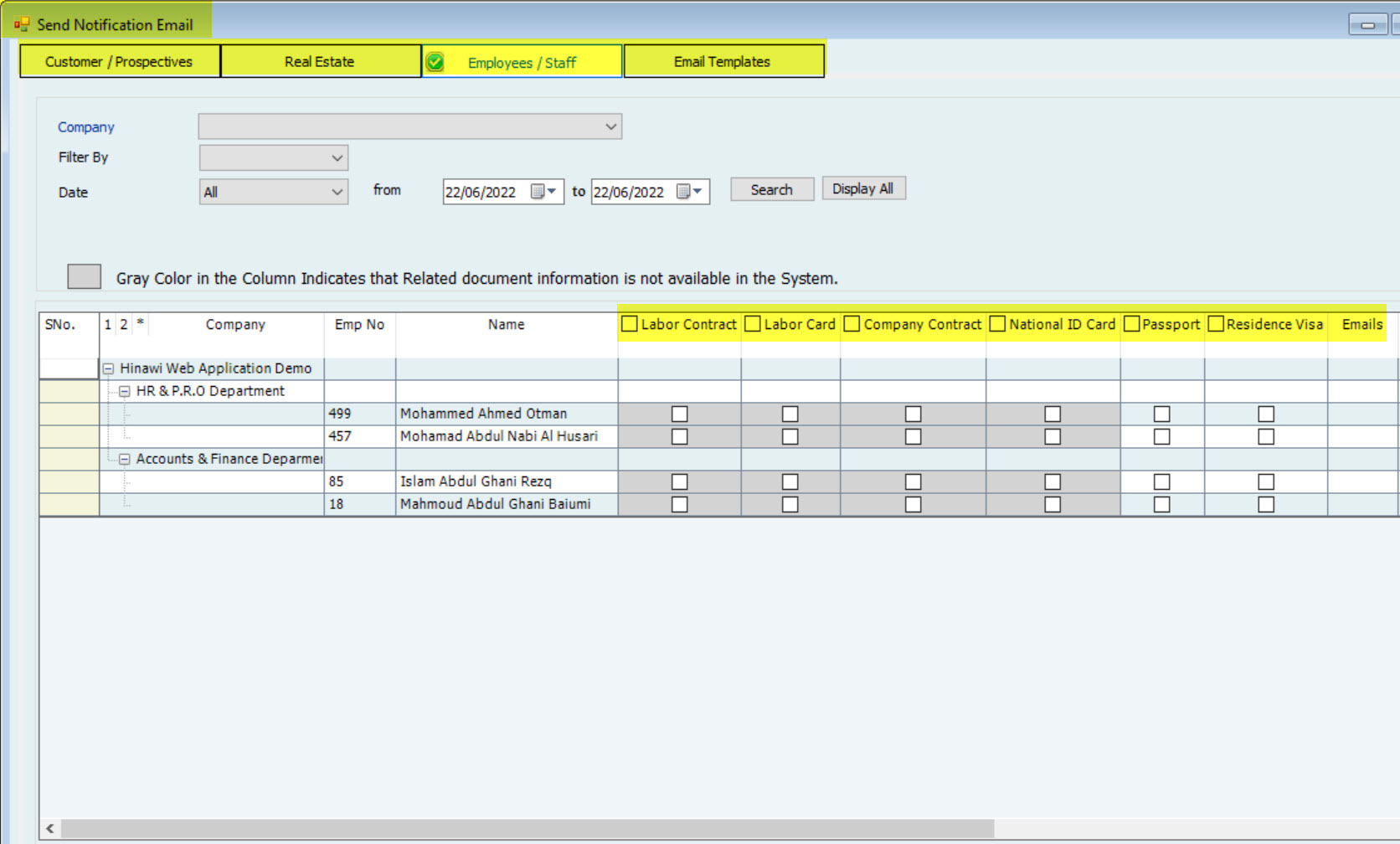
CRM Module has many features as described.
1. Enquiry
- Users can approve the Enquiry received and can be approved & make a Quotation from it.

2. Quotation
- The quotation form has many functionalities in it like
- Multiple Statuses are available in the Quotation; the User can change the Quotation status from the form itself.
- Duplicate the transaction
- Convert the Approved Quotation to Delivery or Invoice from the form itself

3. General Reminder
- Users can schedule reminders inside the system. This will be linked with the Calendar.
- Users can Recur the saved reminders. Recur setup can be made daily, weekly, monthly
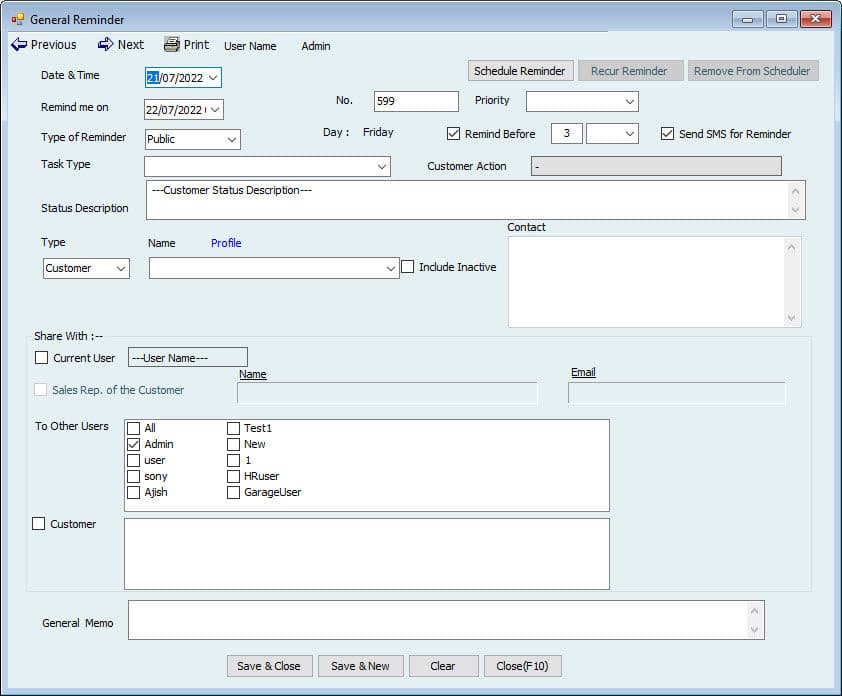
4. Send and Schedule SMS & Email Notifications
- Outstanding balance notification to selected name: The User can schedule \ send an email notification to selected names for the outstanding balance
- Renewal AMC: User can schedule \ send an email notification to selected names for AMC expiry
- Follow-up Quotation: The User can schedule \ send email notifications to request the status of the Quotation.
- Follow-up Inquiry: The User can schedule \ send an email notification to request the Inquiry status.
- Follow-up Job In Progress: The User can schedule \ send email notifications for follow on the Job in Progress requested
- Unpaid Invoice: The User can schedule \ send email notifications for follow-up the unpaid Invoices
Users can schedule \ send notifications of the Real estate module for the following.
- Contract Expiry
- Tenant Passport Expiry
- Tenant Visa Expiry
- Trade License
- Payment Due
Users can Schedule \ send notifications of the HR module for the following
- Labor Contract Expiry
- Labor Card Expiry
- Company Contract Expiry
- National ID Card Expiry
- Employee Passport Expiry
- Employee Residence Visa Expiry
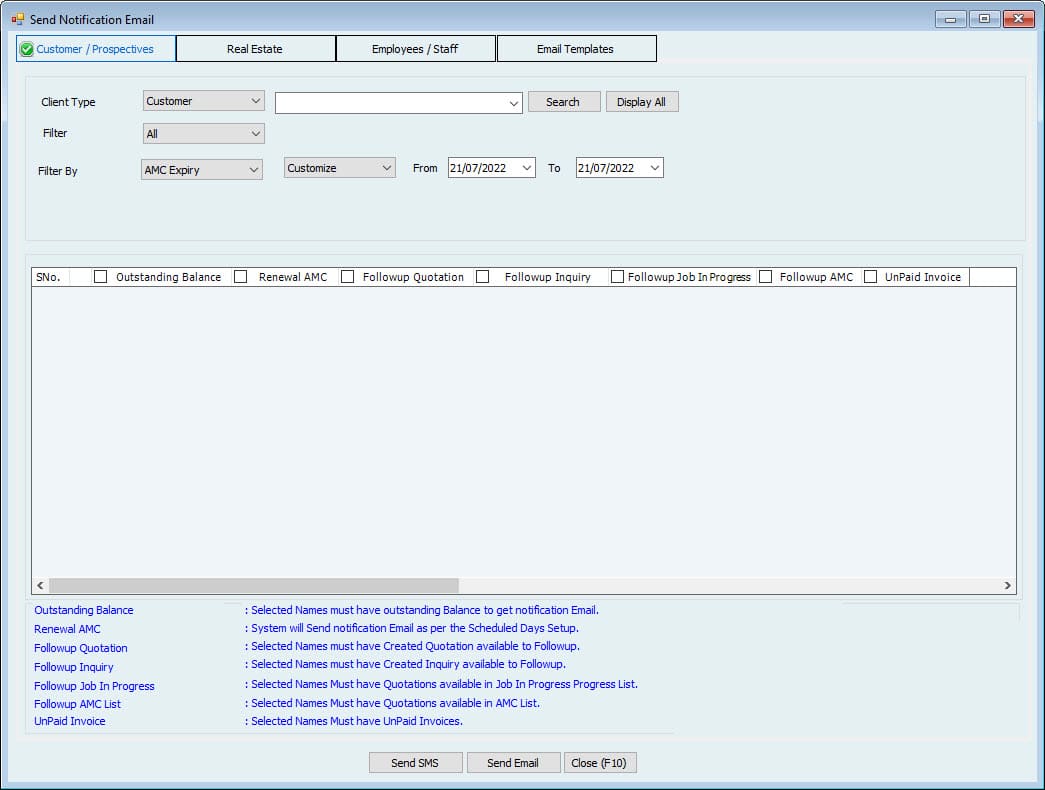
5. Calendar
- Users can schedule reminders and make notes and tasks in the customized Calendar.
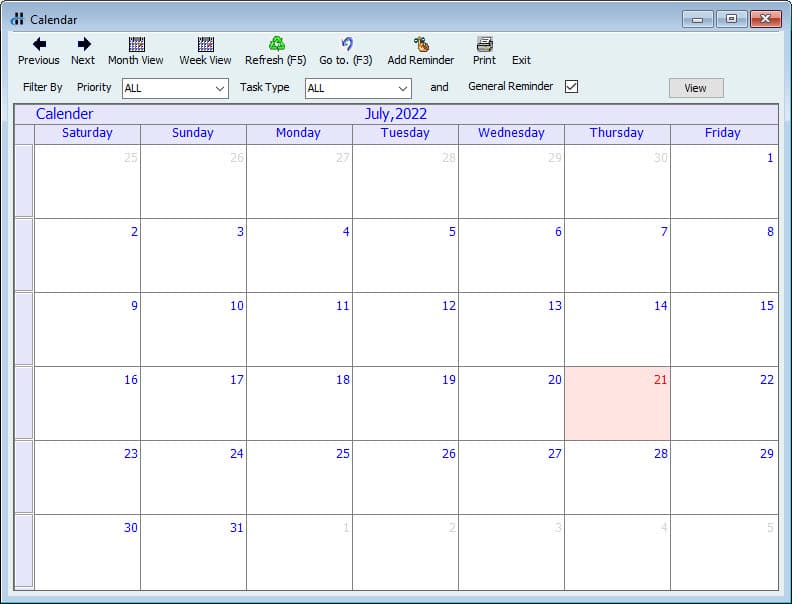
6. Document Center
- Users can create documents and attach any number of documents with any attachment type
- there are default document types created in the system.
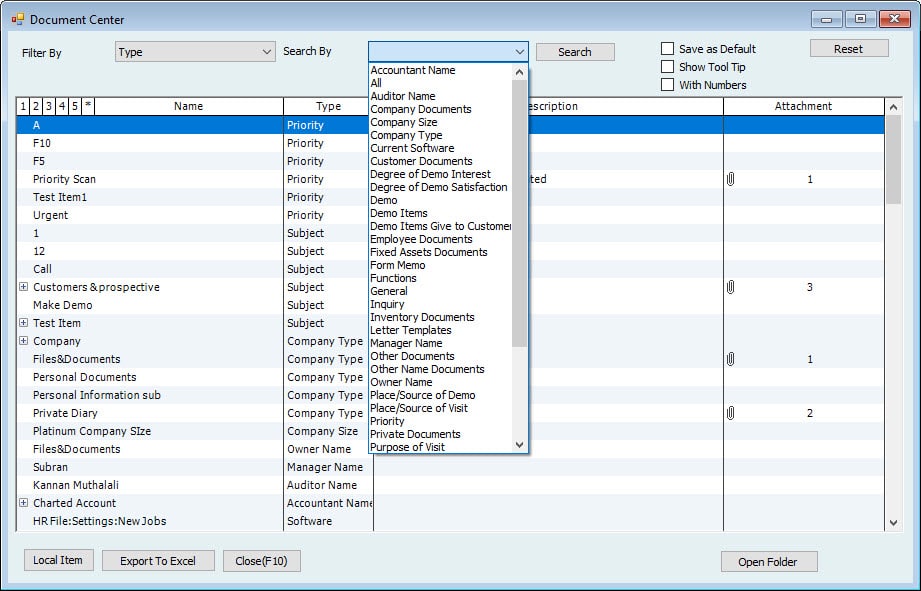
7. Group Task (To All)
- The system can create a daily task for the Company Users. This task will be linked with any name type. Attachment options, Estimated Time, and Expected time to finish functions are also available.
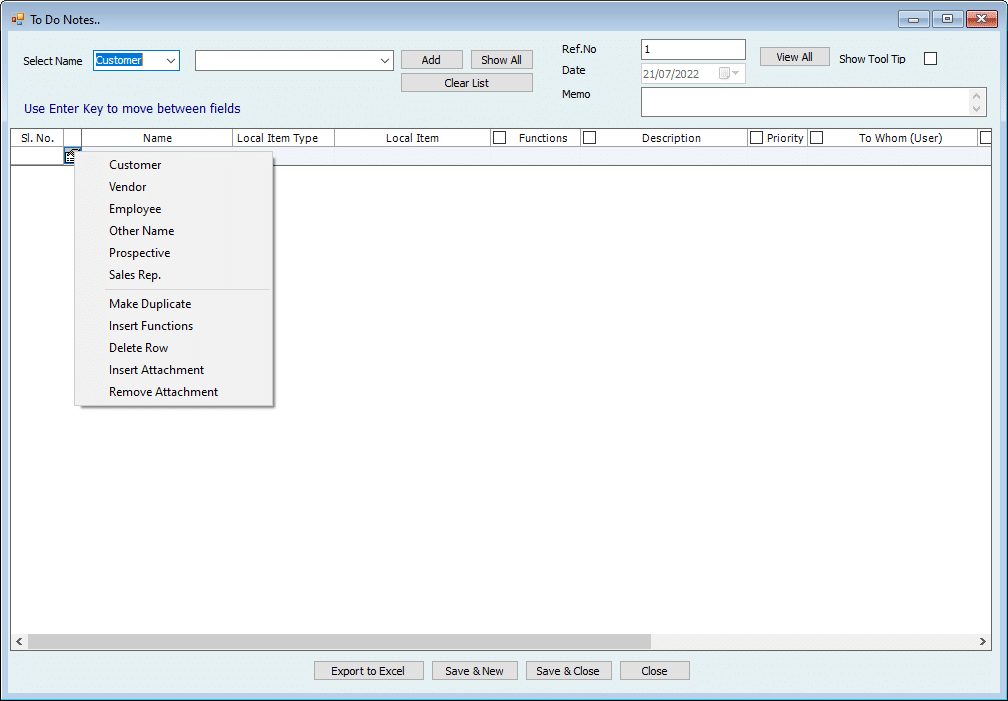
8. Staff Daily Report 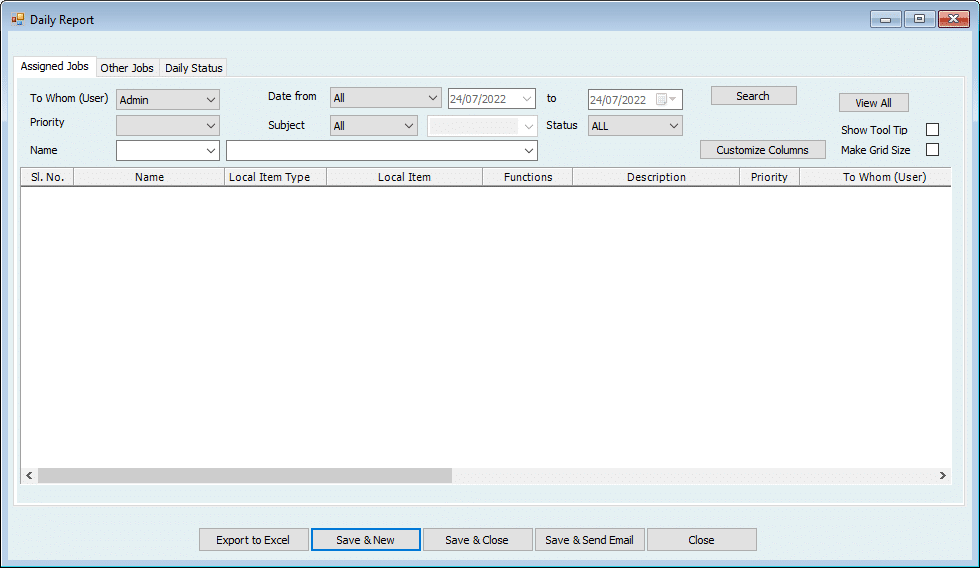
9. Create Incoming and Outgoing Letter Letters, Edit, Print, and Void
- Users can create Incoming \ Outgoing letters, and they can be printed with customized templates.
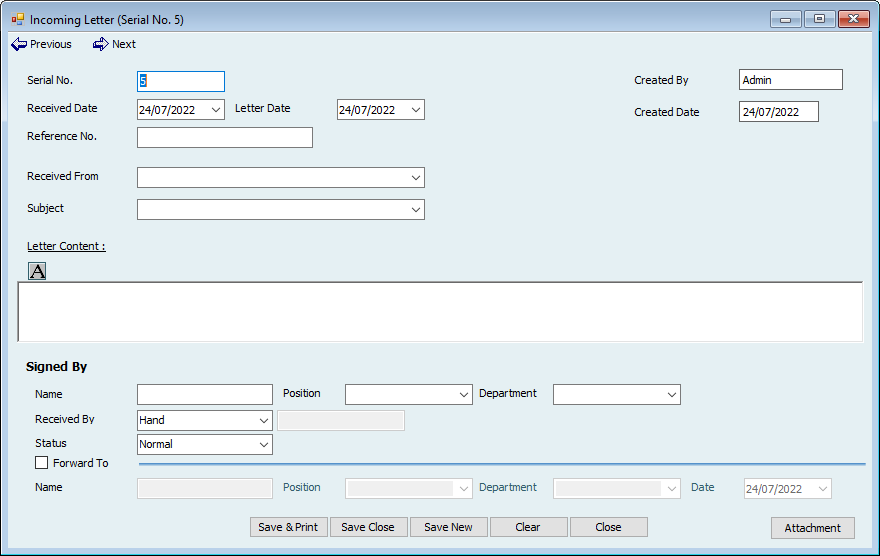
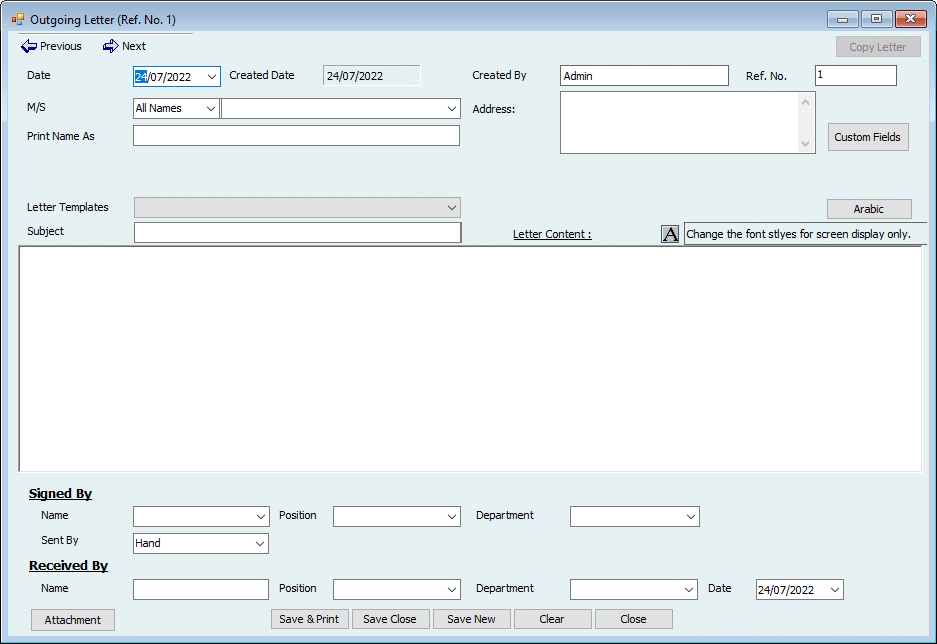
10. Add Contact Form Text
- The system has the option to convert text to Contact. Paste the Contact's address from anywhere, and the system will automatically fill in the name and additional details from it & User can save it as Customer or Prospective.
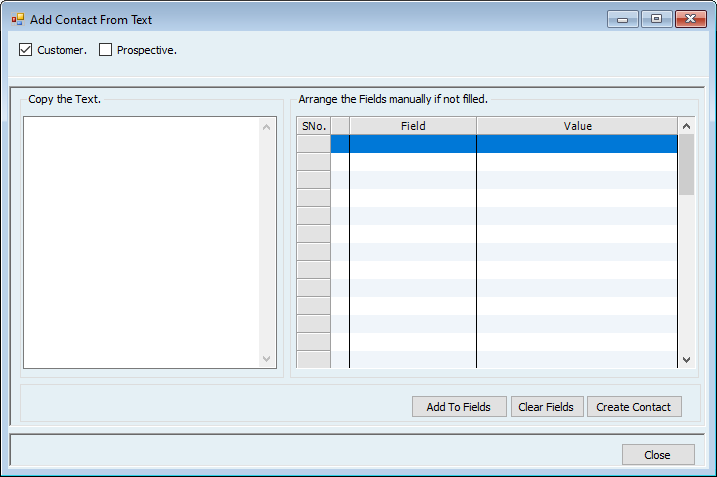
11. Follow up – Change the Status of the Online Quotation Request 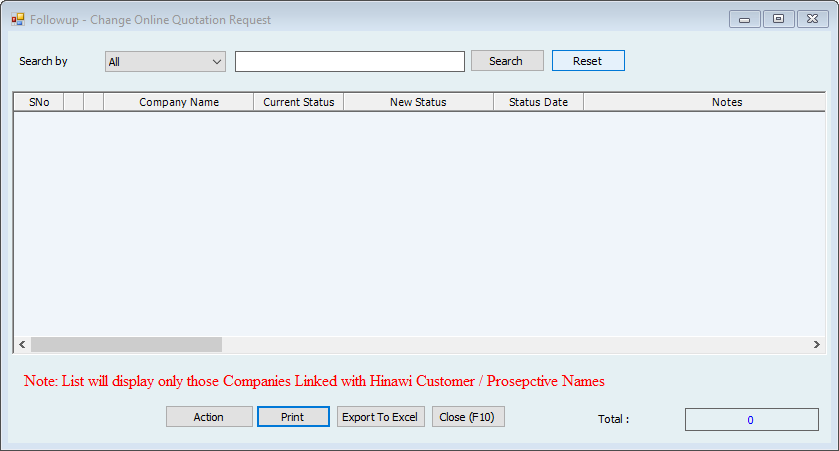
Reports:
CRM Reports are crucial since they enable users to view various information. This includes inquiries, documents, and letters. Furthermore, CRM reports can be filtered and specified through the exact date or a range of dates to enable easy accessibility to the required information. Also, they can be exported to Excel, printed, and columns
can be customized as well.
The points below present these reports and the order displayed in Hinawi Software.
- List of Enquiries
- List of Group Task
- Document Center Report
- Incoming \ Outgoing Emails Report
- Incoming and Outgoing Letters
- Comprehensive reports, Reminders, Design templates forms, and Printing
- Level of access
- Arabic and English
- Integrated with Other modules in Hinawi Software

