the loan process Help page
Setup
Feature setup is essential for setting the company’s regulations, arrangements, and control policy.
Before recording any operations, the user must set up the company file.
If these settings are not made, the customer may find that the results do not comply with its policies and need to re-enter its operations.
Therefore, settings are vital when using the software. It’s very important to understand this. The setup unit is the most important step and must be done before using the software.
STREAMLINE YOUR HRMS PROCESS WITH HINAWI ERP
In Hinawi ERP software, the loan process allows companies to provide financial assistance to their employees. This can include personal loans, home loans or any other type of loan that the company can offer.
To create a loan in Hinawi ERP software, the necessary information must be entered into the system, including the amount of the loan, repayment terms, and all relevant details. The loan can then be edited or deleted if it has not yet been approved. Once the loan is approved, it cannot be edited or deleted.
In some cases, it may be necessary to increase a loan that has already been disbursed or to adjust the loan rates. This can be done in the Hinawi ERP system by increasing the loan amount or adjusting the repayment terms. It is also possible to decrease or hold an already disbursed loan and adjust the loan installments, if necessary.
If an employee wishes to request repayment of their loan, they can do so through the Hinawi ERP system. The request is reviewed, and if approved, the necessary steps are taken to repay the loan.
The Hinawi ERP system also contains loan process and workflow manuals, in both English and Arabic, as well as additional information on loan activities. These resources provide guidance on each step of the loan process and help ensure that it is carried out smoothly and efficiently.
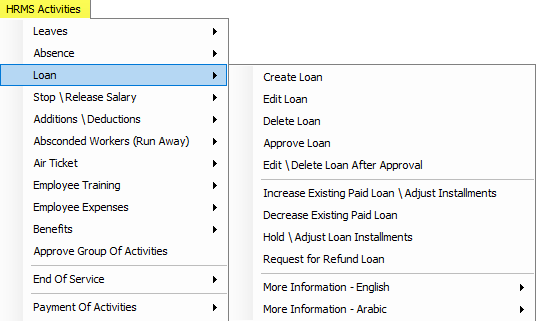
| Loan Summary Workflow | ||||||
| A. Create Form | B. Approvals | C. Post to Accounting | Accounting. Payments | Memo | ||
| 1 | Create Loan | Approve Loan is required | YES required Post to Accounting will be done at the time when creating the Loan Payment Voucher. | Payment Through Payment Voucher only by Cash or Cheque or Bank Transfer. The payment mode is based on the Setup. | Admin can make a Predefined set up to link the Loan with the Chart of Accounts. | |
| 2 | Increase Loan | Approval is not required. | YES required Post increase Loan. | Payment Through Payment Voucher only by Cash or Cheque or Bank Transfer. The payment mode is based on the Setup. | When the price for an increased loan is created, the Debit Side will display automatically from the previous step. | |
| 3 | Refund. Loan | Create a Request for a Refund Loan | YES Post to Accounting will be done when creating the Receipt Voucher. | Receive Through Receipt Voucher by Cash or Cheque. | The Credit side will show automatically, which is the Loan account used when paying the original loan in line 7, column F. | |
| 4 | Decrease Loan. | Approval is required | YES Post Decrease Loan from update to Accounting Menu | Journal Voucher for Adjustments only. | The Credit side will show automatically, which is the Loan account used when paying the original loan in line 7, column F. | |
| 5 | Hold / Adjust Monthly installment. | Approval is not required for anyone | NO | NO Entries. Create Adjust / Hold Loan | This will adjust the installment amount of the loan for the selected month. No changes in the current loan balance. | |
| Loan Activities | Accounting Entries for Loan for HR and Time Sheet Employees. | |||||
| B & C: Accounting Entries on Approvals | Menu Location | D. Payment / Refund of Loan / JV | Menu Location | Memo | ||
| 1 | When Creates Loan | No Post to Accounting at the time of creating a Loan. The Post to Accounting will be done when creating (Loan Payment Voucher). Approval of Create Loan is a must. | Go to: HRMS Activities >>>> Loan >>>> Create then Approve it. | Dr. 09 Staff Loan Cr. Cash / Bank | Go to: HRMS Activities Menu >>>> Payment of Activities >>>> Pay Loan | The Mode of loan payment to the Employee is based on the Setup located in Manage Employees >>>> Set Salary and Allowances. The system will start deducting loan installments after paying the loan, NOT on approval—2When |
| 2 | When Increase Loan | No Post to Accounting at the time of Increase Loan. The Post to Accounting will be done when creating (Loan Increase Payment Voucher). Approval of increasing the loan is NOT a must. | Go to: HRMS Activities >>>> Loan >>>> create Increase existing Approved Loan | Dr. 09 Staff Loan This Debit Account will be selected automatically based on the previous Above step. Line 13 Column E Cr. Cash / Bank (No Partial or Split Payment of Salary or Leave amount.) | Go to: HRMS Activities Menu >>>> Payment of Activities >>>> Pay increased approved Loan | The original loan amount will improve only after the payment is made. The Mode of loan payment to the Employee is based on Setup located in Manage Employees >>>> Set Salary and Allowances. |
| 3 | When Refund Loan | No Post to Accounting at the time of Increase Loan. The Post to Accounting will be done when creating (Receipt Voucher). Approval of increasing the loan is NOT a must. | Go to: HRMS Activities >>>> Loan >>>> Request for refund Loan | Dr. Cash / Bank Cr. 09 Staff Loan | Go to HRMS Activities Menu >>>> Receiving from Employees >>>> Create Receipt Voucher from Refund Loan. | The original loan amount will Decrease only after the creation of the receipt voucher is Done. |
| 4—4 When | When Decrease Loan | No Post to Accounting at the time of Increase Loan. The Post to Accounting will be done at the time of Posting (Journal Voucher) from update to Accounting Menu. Approval of increasing the loan is NOT a must. | Go to: HRMS Activities >>>> Loan >>>> Decrease Loan | Dr. Expenses / Cost or any accounts selected. Cr. 09 Staff Loan This Credit Account will be automatically selected based on the above step—line 13 Column E. The entry will be Journal Entry. | Go to: Update to Accounting >>>> HRMS Update >>>> Post Decrease Loan | The original loan amount will Decrease only after Posting the Journal voucher. The Credit side will show automatically, which is the Loan account that was used at the time when paying the original loan. |
| 5 When | When Hold / Adjust Monthly installment | No installment Post to Accounting at all. Approval is not required. | Go to: HRMS Activities >>>> Loan >>>> Hold/Adjust Loan | No Accounting Affect. | _ | This will adjust the installment amount of the loan for the selected month. No changes in the current loan balance. |

