- Home
- Software Modules
- HR & Payroll Module
- ERP Services
- Customers Support
- New Customer? The Starting Point
- Help – All Modules
- Help – HRMS & Payroll
- Important Information – Help
- Manage Employees – Help
- Leave Calculations – Help
- Absence Calculations – Help
- Loan Process – Help
- Addition \ Deduction – Help
- Air Ticket – Help
- EOS Calculations – Help
- Other Activities in HRMS – Help
- TimeSheet – Help
- Payroll – Help
- Setup – Help
- Post HRMS to Accounting – Help
- Manual of HRMS – Help
- Protect Your Data
- Remote Support
- QuickBooks integration Rules
- Certified Trainer \ Resellers
- Very Important Instructions
- Terms and Conditions
- Hinawi ERP Exams
- Accounting Module Exams
- Fixed Assets Module Exams
- Real Estate Module Exams
- School Module Exams
- Garage Module Exams
- HRMS Exams
- Leave Activity Exam
- Stop Release Activity Exam
- Loan Activity Exam
- Absence Activity Exam
- Absconded Activity Exam
- Addition Deduction Activity
- Air Ticket Activity Exam
- TimeSheet Activity Exam
- End of Service Activity Exam
- Comprehensive HRMS Exam
- Screenshot HRMS Exam
- Leave & Absence Calculation affecting in Payroll
- Leave & Absence Calculation – عربي
- Hinawi ERP Standard Exam
- Universities
- Special Offer
 العربية
العربية
Streamline Your Asset Management with the Fixed Assets Module in Hinawi ERP
Asset management can be daunting, especially when dealing with many assets. However, with the Fixed Assets Module in Hinawi ERP, you can simplify the process and save time and effort. This module lets you manage your assets efficiently and effectively, giving you complete control over your organization’s assets.

Whether dealing with new or used assets, the Fixed Assets Module covers you. With its user-friendly interface and comprehensive features, you can easily create new assets and manage used ones. Additionally, this module streamlines the purchase and billing processes, making transactions smoother and more efficient. And that’s just the beginning!
Simplify Asset Tracking and Maintenance
The Fixed Assets Module in Hinawi ERP simplifies tracking and maintaining assets, providing businesses with a comprehensive solution for efficiently keeping track of their assets. By automating asset tracking, businesses can save significant time and effort that would otherwise be spent on manual processes.
Automated asset tracking ensures that businesses can monitor the depreciation and value of their assets over time, providing key insights into their financial performance. This feature makes identifying assets needing maintenance or repair easy, helping businesses avoid costly downtime by scheduling maintenance proactively.
The Fixed Assets Module in Hinawi ERP also streamlines the asset maintenance process, providing users with a centralized platform for managing maintenance tasks. The module enables users to create maintenance requests, assign tasks to technicians, and track the status of maintenance tasks until they are completed.
Simplify Asset Tracking with Hinawi ERP
The Fixed Assets Module in Hinawi ERP simplifies asset tracking by providing businesses with the tools to manage their assets efficiently. With the module, businesses can easily track their assets’ location, status, and value, ensuring they always have an accurate view of their financial position.
| Benefits of Automated Asset Tracking | |
|---|---|
| Efficiency: | Automated asset tracking eliminates the need for manual processes, saving businesses significant time and effort. |
| Accuracy: | Automated asset tracking ensures businesses accurately view their asset value and depreciation over time. |
| Insight: | Automated asset tracking gives businesses key insights into their financial performance, enabling them to make informed decisions. |
The Fixed Assets Module in Hinawi ERP enables businesses to create a comprehensive asset register, providing a centralized location for storing and managing asset data. Through this register, businesses can easily track asset location, status, and value, ensuring they always have an accurate view of their financial position.
With the Fixed Assets Module in Hinawi ERP, businesses can streamline their asset tracking and maintenance processes, saving significant time and effort while enhancing their financial visibility and control.
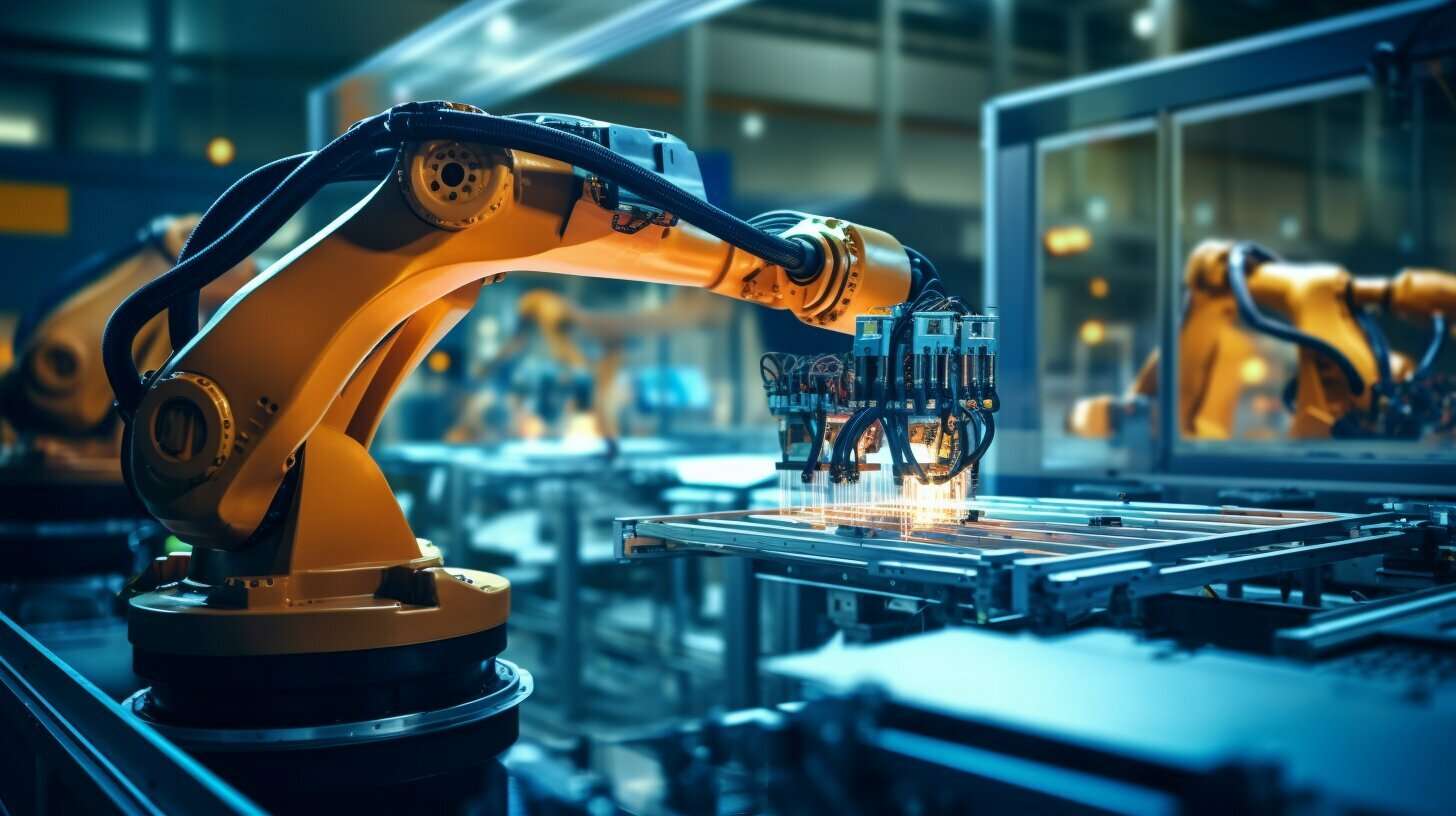
Managing New and Used Assets
The Fixed Assets Module in Hinawi ERP allows users to manage new and used assets easily. Whether you need to create a new asset record, track the depreciation of an existing asset, or manage the disposal of an old asset, the module provides you with the tools to do so.
With the Create New Asset feature, you can quickly and easily enter all the relevant details for a new asset, including the asset type, purchase date, cost, and depreciation method. The module then calculates the asset’s depreciation based on the method you have chosen and tracks it over time, ensuring that your financial records are accurate and up-to-date.
| Feature | Description |
|---|---|
| Create New Asset | Create a new asset record with all relevant details, including purchase date, cost, and depreciation method. |
| Edit Existing Assets | Edit and update details for existing assets, including depreciation, asset type, and other relevant information. |
| Track Asset Depreciation | Track the depreciation of assets over time based on the depreciation method you have chosen, ensuring accurate financial records. |
| Manage Used Assets | Easily manage the disposal of old or unused assets, ensuring that your records are up-to-date and accurate. |
The module allows you to edit and update the relevant details, including depreciation, asset type, and other information for used assets. You can also manage the disposal of old or unused assets, ensuring that your records are up-to-date and accurate.
With the Fixed Assets Module in Hinawi ERP, you can easily manage new and used assets, ensuring that your financial records are accurate and up-to-date. You can streamline your asset management processes by tracking asset depreciation, managing old assets, and creating new asset records, saving time and increasing efficiency.

Streamlining Purchase and Billing Processes
The Fixed Assets Module in Hinawi ERP simplifies asset purchase and billing processes, ensuring accuracy and efficiency. With this module, users can easily create bills for assets and manage transactions seamlessly.
The process of purchasing assets is also streamlined with the Fixed Assets Module. Users can easily create purchase orders for assets, and the module allows for tracking vendor details, purchase orders, and purchase invoices.
Users can also manage the approval process for purchase orders and invoices, ensuring consistency and reducing delays. The Fixed Assets Module in Hinawi ERP makes it easy to keep track of all asset-related financial transactions and ensure that all bills are paid on time, reducing the risk of financial setbacks.

With the Fixed Assets Module in Hinawi ERP, asset purchase and billing processes are made simple and hassle-free, ensuring accuracy and reducing the risk of financial setbacks.
Simplifying Complaints and Maintenance Management with Hinawi ERP’s Fixed Assets Module
Effective management of assets involves the timely handling of complaints and scheduled maintenance activities. However, these processes can often be tedious and time-consuming. The Fixed Assets Module in Hinawi ERP streamlines these tasks, providing a user-friendly interface that simplifies creating complaints and maintenance tasks, assigning responsibilities, and taking necessary actions.
With the Complaints tab, users can easily create complaints related to assets, filter them by type, location, or user, and assign tasks to relevant personnel. The Maintenance tab provides a holistic view of all maintenance tasks for different assets, ensuring timely completion and reducing downtime. Hinawi ERP’s Fixed Assets Module also enables users to create maintenance schedules, set reminders, and track the progress of ongoing maintenance tasks.
For more complex maintenance tasks, Hinawi ERP’s Fixed Assets Module provides additional features such as tracking spare parts, labor charges, and tools, making it easier to track costs and ensure profitability accurately.
Efficient Management of Complaints
The Fixed Assets Module in Hinawi ERP offers a comprehensive complaint list, enabling users to track and manage all complaints related to different assets. Users can easily filter the list based on criteria such as status, priority, or type and take necessary actions. The module also provides an easy-to-use interface for adding new complaints, attaching images, assigning tasks, and monitoring progress until resolution.
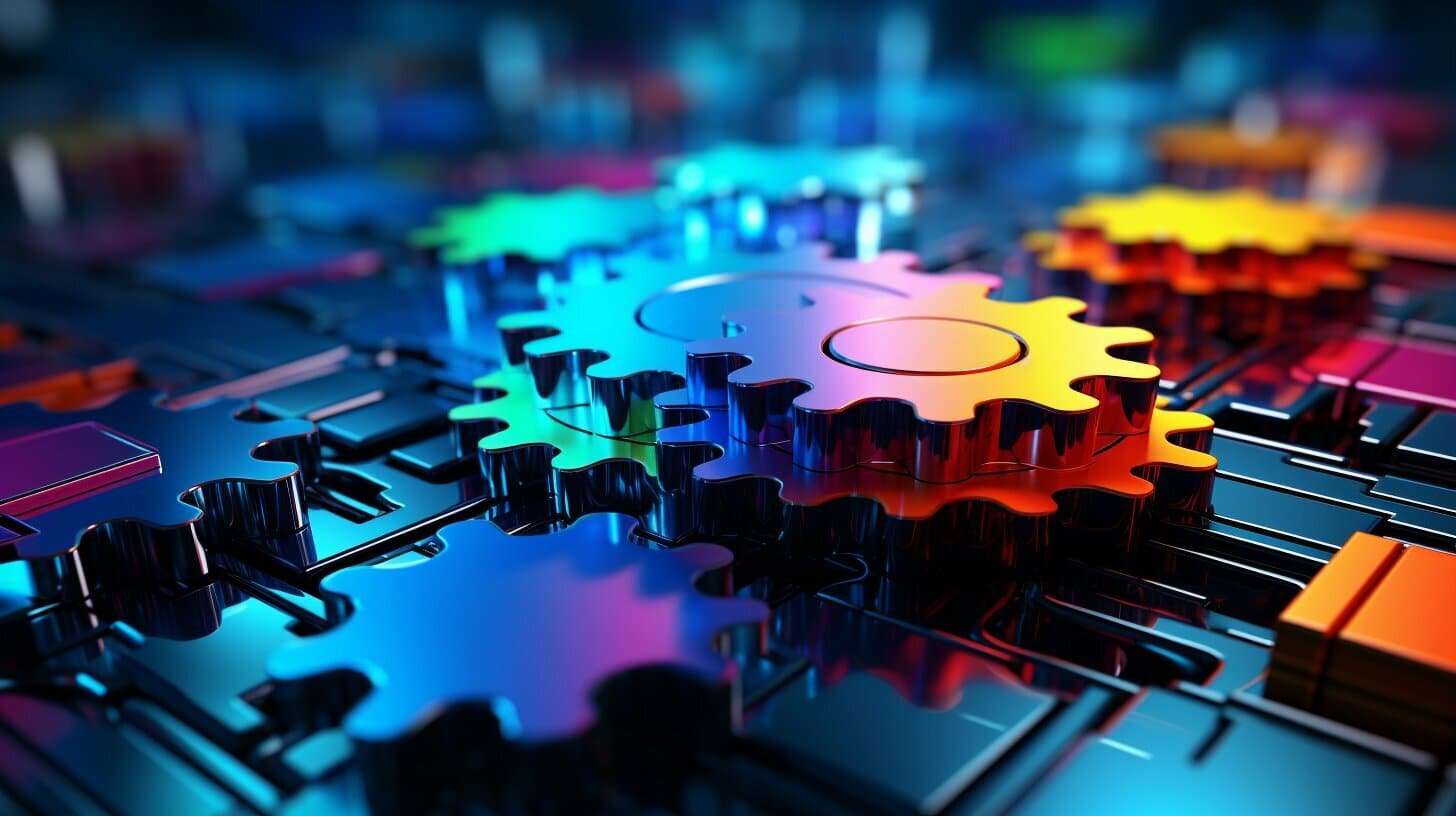
Managing Maintenance Tasks Efficiently
Hinawi ERP’s Fixed Assets Module offers a streamlined approach to maintenance management, providing a centralized platform for creating and managing maintenance tasks. Users can easily view the maintenance schedule and track the progress of ongoing activities. In addition, the module allows users to set up notifications and reminders for scheduled maintenance tasks, ensuring timely completion and reducing downtime.
The module also provides features for managing spare parts inventory, tracking maintenance history, and monitoring maintenance costs. The Fixed Assets Module simplifies decision-making and allows for effective resource planning by providing comprehensive insights into maintenance activities and costs.
Ensuring Timely Completion of Maintenance Tasks
The Fixed Assets Module in Hinawi ERP allows users to set up maintenance schedules and reminders, ensuring the timely completion of scheduled maintenance tasks. Users can view upcoming maintenance tasks and take necessary actions, such as assigning tasks to relevant personnel, rescheduling, or marking tasks as completed. The module also provides alerts for overdue tasks, reducing the risk of asset failure and minimizing downtime.
Overall, Hinawi ERP’s Fixed Assets Module provides a comprehensive solution for managing complaints and maintenance activities related to assets. By streamlining these processes and providing a user-friendly interface, the module reduces the time and effort required for these tasks, increases productivity, and ensures effective asset management.
Streamlining Job Card Creation and Management
The Fixed Assets Module in Hinawi ERP simplifies the creation and management of job cards. A job card is created once a complaint is received and a maintenance task is assigned. Users can easily create job cards and print them out for their records.
Job cards contain detailed information regarding the maintenance task, including asset details, job descriptions, materials used, labor hours, and more. The module allows for easy job status and completion tracking, ensuring all tasks are timely.
Additionally, job cards can be linked to complaints and maintenance tasks, providing a comprehensive view of each asset’s maintenance history. This information can be used to identify recurring issues and improve asset performance.

With the Fixed Assets Module in Hinawi ERP, creating and managing job cards has never been easier. This streamlined process saves time and improves asset maintenance efficiency, allowing businesses to focus on their core operations.
Ensuring Accurate Asset Disposal and Transfers
The Fixed Assets Module in Hinawi ERP also provides efficient asset disposal and transfer functionalities, ensuring accuracy and regulatory compliance. With this module, you can easily dispose of assets that are no longer useful or transfer them to different departments or locations.
When disposing of assets, the module guides you through the necessary steps, including editing the disposed of asset, approving disposals, and closing the balance of the disposal account. This ensures that the process is transparent and compliant with regulations.
Additionally, the Fixed Assets Module allows you to transfer assets easily, create transfer orders, receive transferred assets, and adjust the asset location and department. This streamlines the asset management process and prevents errors or confusion regarding asset ownership and location.
To utilize the asset disposal and transfer functionalities in the Fixed Assets Module, navigate to the relevant options in the module’s menu. You can follow the step-by-step instructions to complete the necessary actions from there.
Overall, the Fixed Assets Module in Hinawi ERP provides comprehensive asset management functionalities that simplify the process and increase productivity. With accurate tracking, maintenance, purchasing, billing, complaints, job card creation, and reporting capabilities, this module offers a complete solution for your asset management needs.

Comprehensive Reporting and Analysis
The Fixed Assets Module in Hinawi ERP provides comprehensive reporting and analysis capabilities to help you make informed decisions about your asset management strategy. With its robust features, you can generate various reports related to fixed assets, including depreciation, complaints, maintenance, profitability, financials, and more.
The Fixed Assets Reports feature generates a detailed fixed asset list with sorting, filtering, and searching features. You can view the status of each asset, including its purchase value, depreciation, and current book value, among other details.
The Comprehensive Complaint List report provides detailed information about asset-related complaints. You can track the status of each complaint, including its date, the asset affected, the complaint description, and the assigned technician.
The Profitability Reports feature enables you to generate reports showing how much profit your assets generate. You can filter by dates, cost centers, or asset classes to better view profitability across your different assets.

Whether you need to track depreciation, manage complaints and maintenance, or generate profitability reports, the Fixed Assets Module in Hinawi ERP has you covered. With powerful reporting and analysis features, this module gives you the insights to make informed decisions about your assets.
Frequently Asked Questions
Here are some frequently asked questions related to asset management and the Fixed Assets Module in Hinawi ERP:
Q: What is asset management?
A: Asset management refers to tracking and maintaining an organization’s physical assets. It involves managing assets from acquisition to disposal efficiently and cost-effectively.
Q: What are the benefits of using the Fixed Assets Module in Hinawi ERP?
A: The Fixed Assets Module in Hinawi ERP streamlines asset tracking and maintenance, simplifies the purchase and billing processes and allows users to manage complaints and maintenance tasks more efficiently. It also provides comprehensive reporting and analysis capabilities.
Q: How can the Fixed Assets Module help me manage new or used assets?
A: The Fixed Assets Module enables users to effectively create and manage new and used assets. It provides flexibility in accommodating different types of assets, making tracking and maintaining them easy.
Q: Can I create bills and manage purchase transactions within the Fixed Assets Module?
A: The Fixed Assets Module streamlines asset purchase and billing processes. Users can create bills and manage transactions within the module, making it more efficient and productive.
Q: How does the Fixed Assets Module help me manage complaints and maintenance tasks?
A: The Fixed Assets Module allows users to efficiently create and manage complaints and maintenance tasks. It provides insights into the module’s capabilities and emphasizes the importance of timely actions for effective asset maintenance.
Q: Can I print job cards and manage their creation and tracking in the Fixed Assets Module?
A: Yes, the Fixed Assets Module simplifies the creation and management of job cards. Users can print job cards and take necessary actions for effective asset maintenance.
Q: What are the disposal and transfer functionalities within the Fixed Assets Module?
A: The Fixed Assets Module provides functionalities for disposing of assets, editing disposed of assets, approving disposals, and closing the balance of the disposal account. Users can also transfer assets within the module.
Q: What types of reports can I generate using the Fixed Assets Module?
A: The Fixed Assets Module provides various reports related to fixed assets, including depreciation, complaints, maintenance, profitability, financials, and more. These reports can offer comprehensive insights into asset management and help make informed decisions.

