Payroll IN HRMS
Hinawi ERP provides a comprehensive payroll system for HR and Employee time tracking. This System allows users to create payrolls, apply taxes, delete created payrolls, and approve payrolls by month or employee. They can also edit payroll mode after approving payroll and stop and release payments.
For employees with timesheets, users can create detailed salary sheets, apply taxes, delete created salary sheets, approve salary sheets, and edit the payment mode after approving the pay sheet. They can also withhold or release salary payments.
In addition, users can make salary payments to employees who do not have WPS HR and do not track time in Cash, cheques, or bank transfer. They can also create WPS (SIF), change the payment status for HR and timesheet employees, and print remittance letters for WPS employees in both categories.
Overall, the payroll system in Hinawi ERP enables users to efficiently manage and process payroll for employees, ensuring accurate, timely payments.
What is Payroll?
Ensure that you complete the previous steps on this page.
Salary Calculation Policy:- | ||||
| Employee Salary | Fixed 30 Days | Actual Month Days | 360 Days | 365 Days |
| Employee Salary: | Yes | Yes | X | X |
| Absence Amount: | Yes | Yes | X | X |
| Absence Days: | X | Yes | X | X |
| Leave Amount: | Yes | Yes | Yes | Yes |
| Leave Days: | Yes | Yes | X | X |
Actual Month Days:
On this basis, the System calculates the Number of days in the month. Therefore, January has 31 days, February has 28 or 29 days, and April has 30 days.
Fixed 30 Days:
On this basis, the System considers all months to have 30 days, regardless of whether the month is January, February, or April.
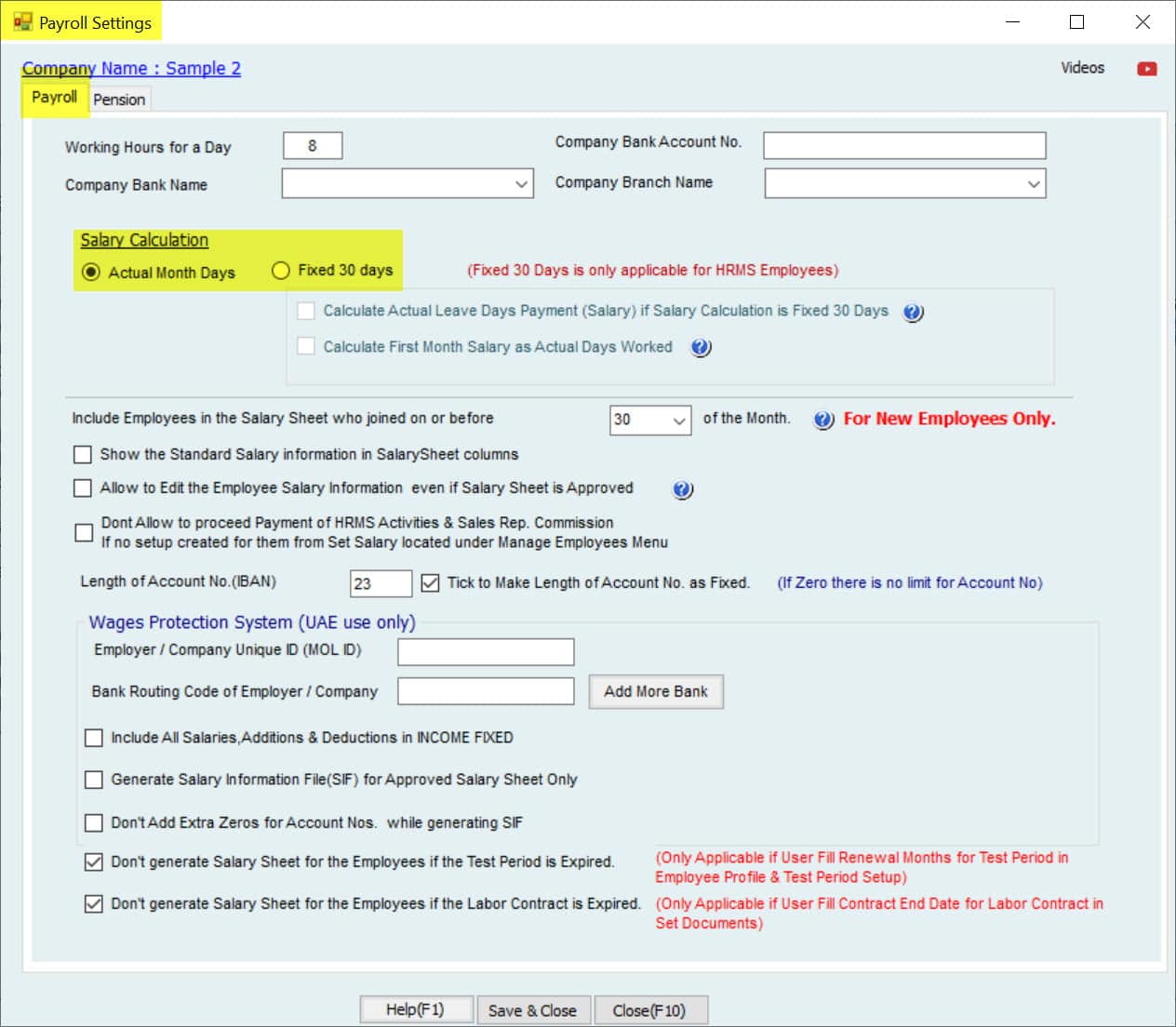
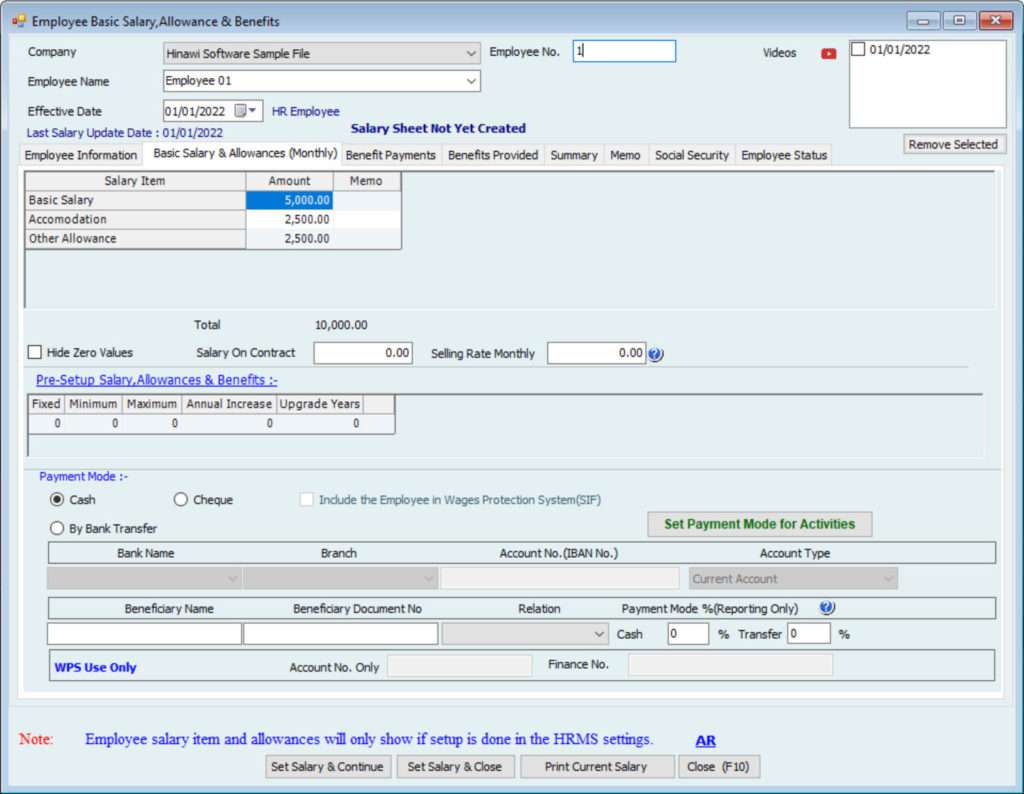
Make sure to finish the previous steps on this page.
The User can't run the Payroll before doing the followings steps:-
01. Make sure to do Setup (Go to Setup page):
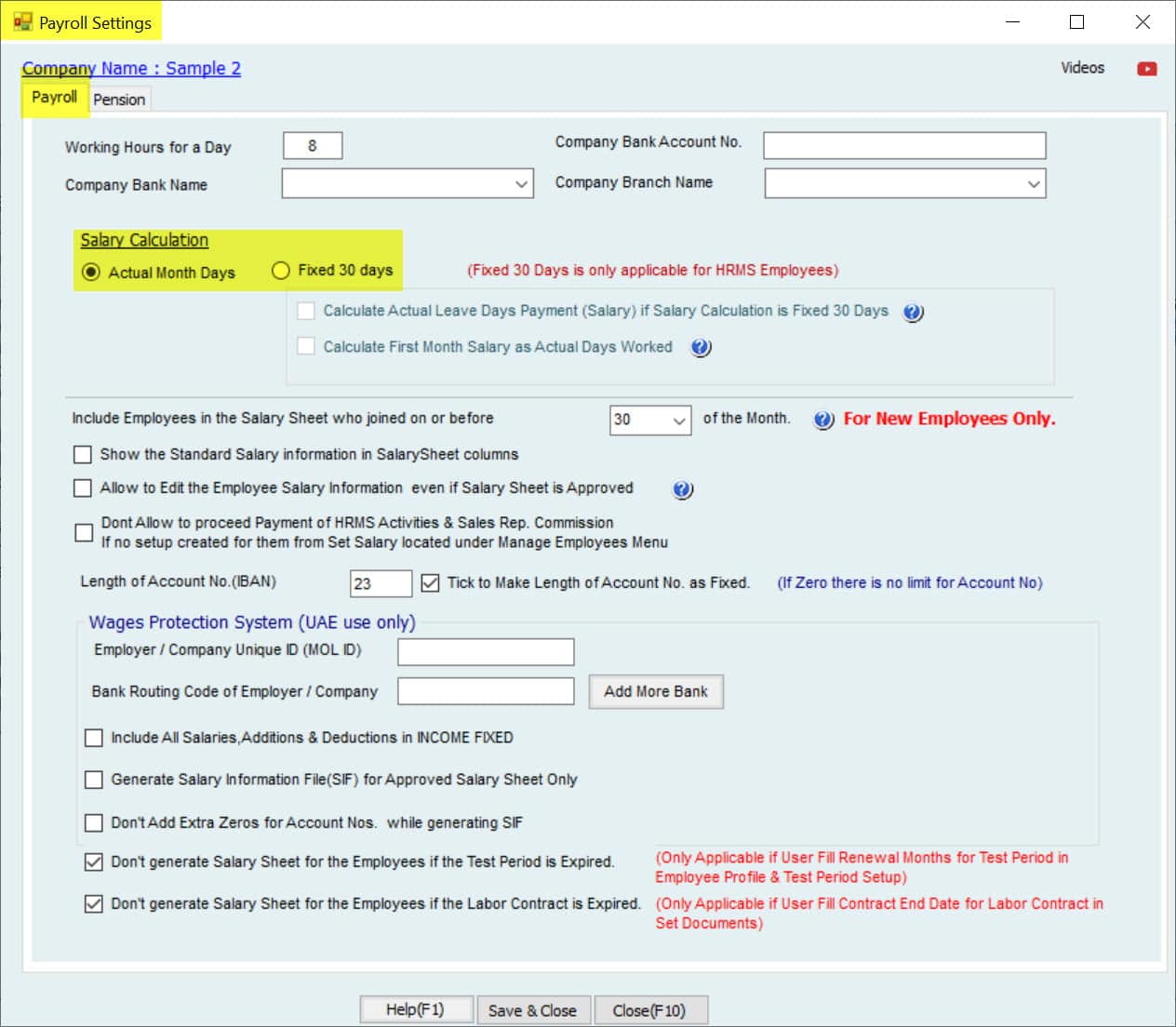
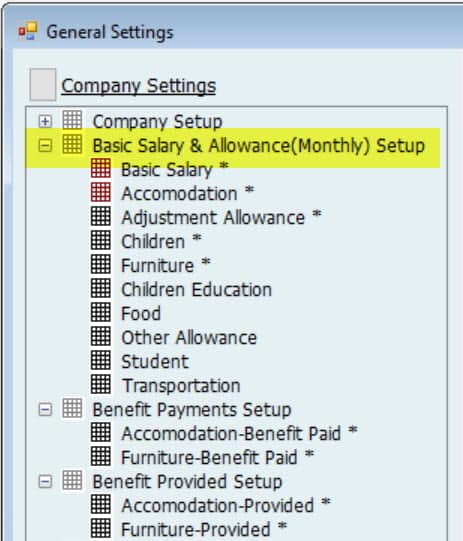
02. Fill in Employee Salary Information:


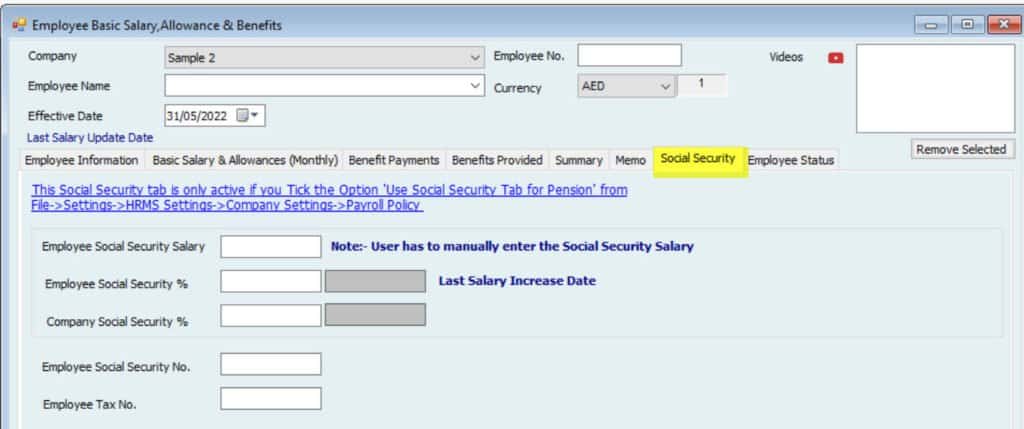
[envira-gallery id=”40786″]
Discover the secrets of Hinawi Software and gain new skills through exciting YouTube videos! Learn how to improve your performance as a user of the software, master accounting and payroll management operations, and get ready for a promising future as a university student. Click here to find out more: [Videos Link]
