Integration with VIVA Ticketing System
Hinawi System will read the CSV Files from the VIVA Ticketing System daily and post them to Accounting
as Journal Voucher.
Before Posting User can view the Journal Voucher.
Setup Screen

The user must tick whether to use Integration with the Viva Ticketing System.
The user must select the Folder Name where the VIVA System’s CSV file resides.
ADD / EDIT Revenue Type.
Users can create/edit Revenue Types and map them to the Hinawi Chart of Accounts.
Also, the User can map this Revenue type to Class and Name in Hinawi Software.
Also, the User can enter the percentage of the Amount to post to each Revenue Account.
Types.
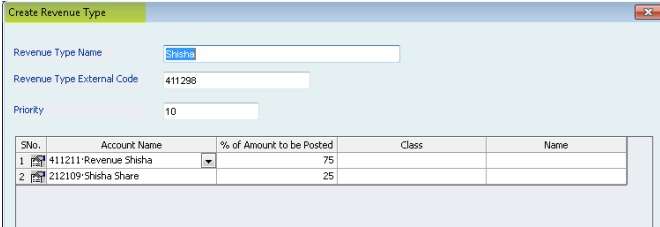
Importing of Data Reading from CSV
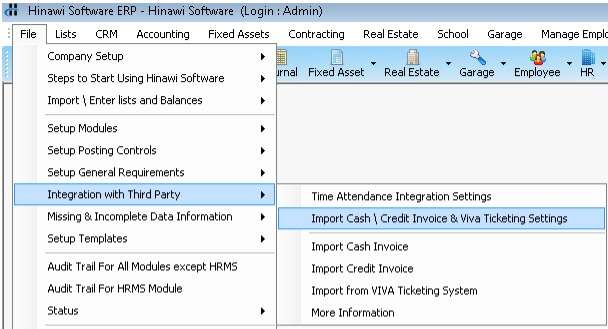
The System will read the Unposted CSV Files.
Users can select the CSV file and view the Journal Voucher (JV) before posting to Accounting.
Reading the Data from the CSV
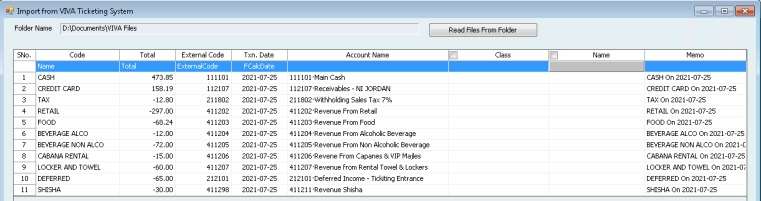
The system will read the corresponding Accounts from the Integration Settings and create the Journal Voucher as
shown below.
Once we post to the Accounting CSV file, it will be removed from the List.

