General Terms and Conditions
for Supply, Training, and Support of Hinawi Software
and \ or QuickBooks Accounting Software (Readymade)
CONTENTS
1. Training and Support plan.
2. Annual Maintenance Contract (AMC).
3. Software warranty.
4. Data protection.
5. Refundable products & services.
6. Adaptations & modifications.
7. License and users of the Software.
8. QuickBooks as a readymade solution.
9. Programming language.
10. Database.
11. Integration of Hinawi software with QuickBooks accounting.
12. Integration of Hinawi software with third-party.
13. General term.
01. Training working plan and Support:-
- All training, support, and software installation will be done remotely via TeamViewer. On-site visits will only be made if agreed upon in the quote. All logins are expected to be recorded remotely.
- To ensure the best possible service to the client, we will first fully understand their business activity and the services they provide. This is to prepare a chart of accounts tailored to the client’s activity. It is well known that the chart of accounts is the backbone of any accounting file for the integrated application of the Hinawi Software according to the client’s needs.
- The Software has different models for chart of accounts for multiple business activities so that the client can use the model for the appropriate activity for their business. Therefore, it starts to apply the program quickly. We are ready to discuss the list with the client.
- We recommend approving the chart of accounts and applying the settings that were agreed upon with the accountant or department managers.
- After completing the chart of accounts, we will start importing lists and names of employees, customers, suppliers, and inventory and opening balances of cheques receivable and cheques issued to facilitate the speed of applying the software. This importing will be based on recording the information on a dedicated Excel file. There is a sample of Excel files on our website.
- The balances for the human resources are also imported, such as vacation balances – loans – end of service. The same applies to withdrawing residential and commercial property units, building names, cars, equipment, and vehicles in the fixed assets system. All of this is for the sake of speed in applying the Software . The client is responsible for checking the data completely after the withdrawal process.
- We recommend that the latest Trial balance be used to import the opening balances with a maximum of three months ago.
- There is no objection if the client decides to import the opening balances later due to the unavailability of the name and balance lists. The client can start immediately recording operations on the Software. The balances are automatically displayed. However, despite the existence of this feature, it is still better to withdraw the lists first because the operations are interrelated. For example, if a receipt from a customer is recorded, the collection process is linked to the customer’s balance to show the actual balance for him from the reports. The linking process was done correctly for the property management and other modules.
- The client is responsible for checking the data completely after the importing process.
- Suppose incorrect information is imported due to incorrect data provided by the client, and the client requests to delete the previous data and reimport it again. In that case, the client will be charged additional fees.
- In the case that the lists and balances are not available, we will perform the training on this, and the results of the withdrawal will be the responsibility of the client.
- After importing the name lists and opening balances, the first step in the training process begins with dealing with these lists because they are an important part of the Software. For example, training on the debtors and creditors list, registering employees, creating a new name or modifying it, and the list of properties, cars, vehicles, and fixed assets. All of these lists are available in the program. The most important list is the chart of accounts where the client is trained on it. For example, creating, modifying, canceling, printing, and other operations. Of course, the lists that are trained on are according to the systems that were purchased.
- We will train users to use procedures, record transactions, lists, and transaction recording templates based on the client’s documents for implementation.
- After each training phase, our policy is to assign users tasks to see if they have understood the training. We expect them to complete the assigned task on time to avoid delays. This will be checked during the next round of training.
- We will train users to modify, read, understand, and print the necessary reports from daily inputs.
- Any questions or inquiries from users regarding the Software will be discussed.
- Our responsibility is to train users to understand the Software. In addition, we will help them read the reports and results and verify them, as all data is the client’s responsibility.
- There will be free follow-up and support for trained users for one year or as agreed upon in the quote.
- All users must cooperate with us and be fully available to complete the training successfully.
- We are not responsible if users do not work or if they do not provide enough time for training. A report will be submitted to the client’s management in case of non-cooperation.
- Each person operating the Software will have a username and password.
- We will train the main user (admin) to create usernames, passwords, and permissions. We are not responsible for the wrong results due to the wrong settings of the person responsible for granting usernames and permissions, whether when creating the user or when deleting it, as in the case of leaving the company.
- If the client decides to enter previous operations on the Software for several months or years, the Hinawi Software allows this. Still, the registration of these operations is done by its employees, and the client is expected to be charged additional fees.
- The available data can be transferred to the Hinawi Software if the client has another Software. This is done by transferring it to a dedicated Excel file. The data is imported only using a journal entry, and the operations and movements of goods are not imported. Of course, there are additional fees for this service. The client is responsible for checking the data completely after the withdrawal process.
- If the client has their current Software, they can work in parallel between the Hinawi and old Software. Note: If the results do not match, the user must check the settings rules between the two programs and compare the inputs individually.
- The Software can create more than one accounting file on the same database. This feature is used in the case of multiple companies, especially in holding companies. The client will discuss whether they need to open several accounting files or only one. It may require additional fees.
- The client can create any number of files in the future. The responsibility for setting up and running these files lies with the client.
- As part of our policy, all sessions may be recorded using the TeamViewer Software when we provide remote training.
- All support requests, whether simple or large, will be processed within one day and will not exceed 48 hours unless there are changes to the Software. Support is available on holidays, but it may take more time. We have a WhatsApp group for support that takes only a few minutes. The client must agree to join the group if they want immediate support.
- If the client has data on QuickBooks, the Hinawi Software can extract all name lists and store them on the Hinawi Software. We offer this service to save the client time, provided that the names of all the lists are in English and the client only follows their work on the Hinawi Software.
- If the client has an old version of the QuickBooks Software and wants to purchase the new version, we will purchase the new version for them and update the data to work with the latest version. The main user password (admin) must be available to do this. If the password is lost, there will be additional fees to open the password in addition to the price of the new version.
02. Annual Maintenance Contract (AMC):-
During the initial year of the agreement, we are pleased to offer our valued customers who acquire a license with Hinawi Software complimentary assistance and upgrades.
Please note that according to the Hinawi Software License, we kindly request an annual fee. We appreciate your cooperation and thank you for your understanding.
The Annual Maintenance Contract (AMC) continues to have the same support in the Software. Annual Maintenance Contract (AMC) will cover the same support as the first year, including continuing running of Software. Any functions or errors in the Software, or if they are not working correctly, will be solved via remote support only.
Annual Maintenance Contract (AMC) includes updating the Software with a new version during the Contract.
The software will stop working if the Customer does not sign an Annual Maintenance Contract (AMC).
The Customer must sign an Annual Maintenance Contract (AMC) if he has an old Software software version and needs to update to the new version to solve the issues.
Customers will get the same purchased Module and Number of users by updating to a new version, including new features. We will give training on newly added features.
The priority of the support will be via the Remote. The customer IT team must ensure that the server and client PC network are set up probably per the System requirement sent at the start of the work.
Explorer Computer will provide help & assistance to your user/s trained by Explorer Computer staff only.
We will respond to and discuss queries from your staff, which will help to work with the software. Also, we will answer inquiries from your user/s during the year’s closing.
If Data is lost or damaged, we will do our best to restore the Data file of the Software. Data to be restored will come from the latest backup done by the user/s under his responsibility. Checking Data after restoring is the Customer’s responsibility. Extra charges might be applied.
Data is the Customer’s responsibility, so the user/s and IT team should do an automatic and manual backup.
As part of the Annual Maintenance Contract (AMC), the Customer must always have an internet connection for remote support.
Our standard response is within 24 hours.
03. Software Guarantee: –
1. Software’s guarantee period will be one year from the Approval Date.
2. No guarantee on Data. Customer IT staff must do a backup of all Data at the server.
3. Our responsibility for software guarantee is for the current Contract year. The previous year’s responsibility will stop and be released from the last day of the expired latest Contract.
4. Guarantee means ensuring that the Software works fine when the network and hardware are according to standard requirements.
5. The guarantee on Software will be void automatically if:
If the customer is working directly on an SQL Database for extracting Data or changes.
The unauthorized person is accessing the System.
If the outstanding Amount payable to us has not been settled.
If an additional User(s) is/are using the Software without proper training.
If the Customer updated QuickBooks to a new version or released it through other parties or IT staff without referring to us in writing.
04. Protection of Data: –
Data is the Customer’s responsibility as the user/s is the one who engages in its daily activities. To avoid loss of Data, please do the following: –
1. Daily backup on external and Internal Hard Disk,/or USB Flash Disk, and the online hard drive is strongly recommended.
2. Install auto-backup on the server to make a daily data backup. Hinawi Software has an auto-backup program; our team will schedule it in the server at the time of Installation.
We strongly prefer the customer to take an extra copy of the latest data backup from the server PC’s backup destination folder into external storage or an online drive every day.
3. Virus protection software must be installed on Servers and computers.
4. UPS machine for emergency purposes in case of electricity power shutdown. This will keep servers and clients working for some time.
5. Other safety measures recommended by Customer IT staff or consultants and hardware suppliers.
6. Daily, monthly, and yearly printing of Data and reports being kept in a safe place.
05. Refunding Products and Services Fees: –
Products and services cannot be refunded or exchanged once sold or provided. The Customer must pay any remaining balance.
06. Adjustments & Modifications policy: –
For minor modifications, the Customer can contact us by email to adjust changes to the System changes system. Providing a screenshot will help us understand customer needs.
Bugs are our responsibility when the Customer is using the latest version. The Customer is responsible for bugs or connection errors caused by user/s because of network or other reasons.
Additional payment will be applied for significant modifications like adding new modules, which will cause or affect the System or modules.
Explorer Computer will decide if the adjustments or modifications are minor or significant.
07. License and users of Hinawi Software: –
1. Number of users and License:
Customers can create the user/s to work concurrently on the same database depending on the number of licenses (concurrent users) purchased with the additional one User for the Admin. For Example, If a Customer purchased five licenses, the total allowed to access simultaneously (concurrently) is six users (5+1).
Customers can buy an additional license at any time for any version.
The new license will cover the same purchased module/s.
Customers can buy any number of User licenses. No limitations.
2. License Registration:
Installation and registration of the Software depend on the number of licenses purchased.
Customers can find the registration key from the help and support menu and then select the software.
Regardless, Hinawi Software can work on multiple Company files created: no limit for the Number of files to open if the customer does it. There might be extra charges if customers request help in creating new files.
There will be extra charges for extra training.
Selling license doesn’t never includes the software source code.
Note: We stopped selling the Hinawi version that is integrated with QuickBooks.
08. QuickBooks Accounting Ready Made Software
1. Number of users and License: –
Customers can create the user/s to work concurrently on the same database depending on the number of licenses (concurrent users) purchased. The admin user is part of the total purchased users. Unlike Hinawi Software, the Admin user is FREE. E.g., If a Customer purchased five licenses, the total allowed to access simultaneously (concurrently) is five users only, unlike Hinawi, which will be a total of 6 users.
Customers can buy the additional license anytime for the latest version of QuickBooks. Customers cannot purchase additional users for the old version.
The maximum number of users who can access the Data simultaneously for one file depends on the license purchased and the type of QuickBooks. The maximum of users who can work simultaneously for the Pro version is 3 concurrent users, for the Premier Version is 5 concurrent users, and for Enterprise, 30 concurrent users.
The license of Pro, Premier, and Enterprise is an Annual Subscription. Customers accept in advance the changes in the policy of QuickBooks.
The license will stop working after one year.
2. License Registration: –
Installation and registration of the System will depend on the number of licenses purchased.
The license information key will be provided to customers. NO validation code will be provided to customers per the new QuickBooks policy.
QuickBooks can work on multiple Company files created. Operating these files is the Customer’s responsibility.
Important
Customers must keep all Software CDs safe and not be allowed to make an illegal copy (with or without pay) outside use of the Company purchase.
Keeping the Extra package .exe of the Software on seething over for future use is strongly recommended.
QuickBooks customers must accept changes in Intuit policy regarding license use, upgrades, and others with no liabilities or responsibilities on Explorer Computer.
Arabic language in QuickBooks is corrupted.
QuickBooks Accounting as Readymade Software
1. Customers have to know that Explorer Computer does not have the authority to access the program code, in which case only the product manufacturer can do so. The end-user accepts the terms & conditions of the QuickBooks software, including User license, modifications, and installation. The Customer should agree and accept to use the Software as it is even if some features are adjusted or removed. No liabilities or any responsibilities on Explorer Computer.
2. Since the product is readymade Software, if some modules or features are unavailable via QuickBooks or do not match with Users/seeds, especially for overseas customers, we at Explorer Computer created our Hinawi Software to meet these needs and requirements. We build Hinawi Software to meet users’ needs in the Middle East.
3. User/s who want to use Arabic Data must always work from Hinawi Software only. This is for previous customers who purchased Hinawi, which is integrated with QuickBooks.
4. QuickBooks has an issue with displaying Arabic names in lists and memos. Hinawi Software solved all the Arabic problems.
09. Programming Language.
Hinawi Software: VB.Net
QuickBooks Accounting Software C++
10. Operating System and Database:
Hinawi Software database: SQL is the database. SQL Server License is the Customer’s responsibility, or you can install the free SQL Express license size up to 4GB – 10GB maximum capacity of Data according to the version of SQL.
SQL purchased license has the option of Auto Backup of Data. We recommended the Customer buy an SQL License.
QuickBooks Software: The database is state-of-the-art technology. The Customer does not need to buy an additional license.
Operating Systems Supported:
Are you using Windows 10?
Microsoft will no longer provide security updates or support for PCs running Windows 10 after Oct 14, 2025. For this reason, it isn’t recommended to use Hinawi Software on Windows 10. The installation of Hinawi Software isn’t blocked currently, but it’s highly recommended to use a supported version of Windows to make sure your data is secure.
Microsoft currently supports the following operating systems and are compatible with QuickBooks 2024:
Windows 11, 64-bit, natively installed
Windows Server 2022, Standard and Essentials
Windows Server 2019, Standard and Essentials
Windows Server 2016, Standard and Essentials
(Microsoft will no longer provide security updates or support for PCs running Windows Standard and Essentials Server 2012 and Server 2012 R2 after Oct 10, 2023)
Database Servers
Windows Server 2022, Standard and Essentials
Windows Server 2019, Standard and Essentials.
Windows Server 2016, Standard and Essentials.
Browser Requirements:
Hinawi Software will use your default browser.
Hardware & Operating System Requirements:
Hinawi Software requires a 64-bit Windows operating system and won’t run on 32-bit.
Linux and Windows 10 S Mode aren’t supported
(Windows 10 in S mode is a version of Windows 10 streamlined for security and performance while providing a familiar Windows experience. To increase security, it allows only apps from Microsoft Store and requires Microsoft Edge for safe browsing.)
Are you using Windows Server 2012?
Microsoft will no longer provide security updates or support for PCs running Windows Standard and Essentials Server 2012 and Server 2012 R2 after Oct 10, 2023.
For this reason, QuickBooks 2024 won’t support Windows Server 2012 and can’t be installed on it.
Processor | 2.4 GHz minimum |
RAM | 8 GB minimum, 16 GB Recommended |
Server RAM requirements | 1-5 Users: 8 GB RAM10 Users: 12 GB RAM15 Users: 16 GB RAM20 Users: 20+GB RAM |
Disk space | 2.5 GB of disk space (additional required for Data files).Require a minimum of 4.0GB RAM.Twice the size of the most extensive file set to back up + 100MB or twice the size to restore. The space is only required from the work folder. |
Windows | US version of Windows.Regional Settings are supported when set to English.Administrator rights are required for the server computer when hosting multi-user access.Natively installed and didn’t need to run in a virtual environment or emulation software. |
An optical drive | A 4X DVD-ROM drive is required for physical CD installations. |
Screen resolution | Display optimized for 1280 x 1024 screen resolution or higher with up to 2 extended monitors.Best optimized for Default DPI setting for a given computer |
We tested Hinawi Software with the following antimalware and antivirus programs.
You may need to adjust some settings (Exclusion) in these programs to get the best Software performance.
Antivirus software
McAfee
Avast
Bitdefender
Norton
Kaspersky
Webroot
ESET
Avira
Symantec
Anti-malware software
Bitdefender
AVG
Malwarebytes
Spybot
Emsisoft
McAfee
Avast
Webroot
Kaspersky
What do I do if my system doesn’t meet the minimum requirements?
You might find your systems don’t meet some or all the minimum requirements to run Hinawi Software Desktop. Usually, you can upgrade your system to meet all the requirements.
All information is available in this link. Please click here.
Hinawi Software Stand Alone
1. The Hinawi Software Standalone Version is one of our latest Achievements. Splitting between QuickBooks and Hinawi Software has enabled our IT team to have complete control over the System and continuously add more features per client’s requirements.
2. Users no longer need to purchase or open QuickBooks to run the System since it is completely separated.
3. Moreover, the flexibility and user-friendly experience of Hinawi Software will make your daily tasks easier and faster.
4. In addition, the integration between integrating modules in the System will ensure proper workflow and control over the System.
11. Integration of Hinawi Software with QuickBooks Accounting.
Explorer Computer can integrate Hinawi Software with QuickBooks Accounting Software. The version of QuickBooks accounting to integrate with is based on which one is under Intuit sunset (support), all exceeding two years from the date the other of the old version. Hinawi Software.
Notes:
English Data can be sent and received in 2 ways between 2 software.
Arabic Data is one way only, from Hinawi Software to QuickBooks.
The integrated version is valid for previous customers. New customers should have Hinawi non-integrated.
There are two options to update Data from Hinawi Software to QuickBooks Accounting.
Option (1): Automatically
When Data is entered into Hinawi Software, it will be updated directly to QuickBooks. If a User edits entries in Hinawi Software, it will also be affected by QuickBooks Accounting Software. If Data is edited in QuickBooks, it will not be updated in Hinawi.
Option (2): Manually
When Data is entered in Hinawi Software, it will NOT update directly to QuickBooks. It will be saved in the local database of the Software. Then, the User can manually update the transactions to QuickBooks by selecting the transactions from the update List Menu in Hinawi Software. Users can edit transactions in Hinawi Software before updating to QuickBooks.
Forms like (Cash invoices, Credit invoices, Tenancy Contracts, and pay bills (and other related Inventory) are always automatically updated.
Note: Users must have full access to QuickBooks-related authorized modules in Hinawi Software.
12. Integration of Hinawi Software with third-party Software.
If customers wish to send Data from Hinawi Software to other Software, they can do this in two ways: –
1. Third-party Software will be imported from Excel.
Reports and lists from Hinawi Software can be exported to Excel, and then these Reports can be imported to their Software using tools available in their System.
2. Third-party Software will Import from the Folder.
We can save requested Data fields to customers using XML and CSV format, so customers can import them to their Software using his tools.
3. Extra Charges will apply.
Please click here to read more about this.
13. General Terms
The Quotation price does not include computer hardware, network connections, or any third-party software license.
The Quotation price will be invalid automatically if the validity expires. The standard quotation validity is 30 days.
If there is a discrepancy in amounts or conditions between the Quotation and General Terms and Conditions, the Quotation will be considered. This may vary for different conditions/circumstances, which will be specified in the Quotation.
The Customer knows and agrees that we might need to receive backup from his Data for testing, checking, or evaluation.
It is agreed upon in this Contract that all support will correspond via email and WhatsApp group. Second, we have options with a detailed explanation of the request with support ed print screen.
All payments are due and committed to paying to Explorer Compu; we can stop performing our duty if outstanding amounts are not paid. Explorer Computer has the right to get the remaining balance if the delay is from the Customer side.
All requested support, minor or significant, will be processed within the working day or the following day upon order of support request but not exceeding 48 working hours.
The customer agrees to use “Remote Access” for support and help. The Customer will provide the Team Viewer ID and password to access his computer/s servers. The password is valid for one access only by default. We, Explorer Computer NEVER save customers passwords. TeamViewer can be downloaded for free at this link: https://www.teamviewer.com
The customer agrees to give full read-and-write access to the software application folder.
The customer agrees in advance to Intuit’s (QuickBooks) policy regarding prices, new versions, Advanced Inventory, Advanced Pricing, Annual Fees, or any others currently or in the future.
The customer is responsible for managing the user/s level of access or settings and whatever authorization is given. Explorer Computer is not responsible for the mistakes in results that customers might get because of the wrong customization Setup.
The customer is responsible for keeping the Admin password in a safe place, and it must be used only by an authorized person.
All Printing of forms like cheques issued or reports will use an A4 laser printer. If some reports have more columns and Data, the User must use an A3 printer. Dot-matrix printers are not recommended.
Free update for Hinawi Software for the first 11 months from the date of purchase. There has been no update in the last month unless there are errors or issues in the Software.
These terms and conditions are part of the Quotation to the Customer.
By accepting the quotation from the customer and releasing the payment, it would be considered that the customer agreed to the terms and conditions automatically.
Hinawi Software works with Windows 10,11 all 64-bit editions, natively installed.
There will be an extra charge if the Customer needs Additional Licenses and supplementary training for current or new user/s reinstallation of Software provided or extra support or to extend the guarantee.
Extra Charges are as follows:
DHS: 1.800/- is the starting amount per day for 7 Hours of remote access.
DHS: 250/- is the starting amount per hour rate for Special programming.
DHS: 900/-is the starting amount for recovery of QuickBooks Admin Password for each accounting file.
DHS: 400 is the starting amount for reinstallation on each client PC.
DHS: 2000 is the starting amount for reinstallation on the server.
20. Terms and conditions can be changed anytime without referring to the Customers, including prices.
Restoring Backup – Important:-
There will be extra charges for restoring data. Restoring data should be done through our team. If the customer wants to get training on how to restore data, we don’t mind training the Customer’s team on restoring their Data with extra charges even if there is active AMC Contract.
The Cost of restoring Data cannot be determined in advance. The price depends on the situation.
Below are the explanations and rules if the customer requests to get training to restore data by themselves as follows, which is not recommended to be done by customers:-
First: If the Customer has Hinawi Software standalone, NOT Integrated with QuickBooks:-
We can train the IT staff who know SQL database.
An email to us with a request to train your Employee with specifications and jobs must be sent to us.
He should be one of the Company’s employees due to the importance of the Data and the mission.
If Data is damaged or lost, it will be the Customer’s responsibility.
Suppose the User restores the old backup to the original Data. All the latest Data after the restoration will not be seen. For example, If you have last year’s backup, Sept. 2021. Suppose you restore to the original file. All the Data after Sept. 2021 will be lost.
If the Customer has integration, Hinawi Software and QuickBooks backup must be on the same Date and time.
It’s well-known and agreed with customers that Data and backup are their responsibility.
Second: If the Customer has Hinawi Software Integrated with QuickBooks:-
Because there is a strong relationship between both Software and because QuickBooks policies keep changing, the following are required for training:-
The person trained to restore Data must be a programmer knowledgeable in the programming language and SQL database.
We should have a letter from an authorized person in the Company showing his name and position requesting us to train the Employee with FULL responsibility if any mistakes on the Customer’s side.He should be one of the Company’s employees due to the importance of the Data and the mission.
If Data is damaged or lost, it will be the Customer’s responsibility.
If the User restores the old backup to the original Data, all the latest Data after the restoration will not be seen—e.g. If you have last year’s backup, Sept. 2021. Suppose you restore to the current original file. All the Data entered after Sept. 2021 will be lost.
If the Customer has integration, Hinawi Software and QuickBooks backup must be on the same Date and time.
It’s well known and agreed with customers that Data and backup are their responsibility.
Note:
As per the agreed quotation, these terms and conditions are an integral and permanent part of the quotation \ contract. We have provided a link inside the quotation for your convenience. Upon signing the quotation or transferring funds, customers agree to the terms and conditions.
Customer Support
We use "Team viewer" to do remote support with Clients.
About TeamViewer
TeamViewer is a leading global technology company providing a connectivity platform to remotely access, control, manage, monitor, and repair devices – from laptops and mobile phones to industrial machines and robots.
Please follow the instructions: "How to download and use team viewer."
Step 1: Download Teamviewer from the official website.
Click here to Download TeamViewer.
1) Run the Setup file downloaded previously
2) Select Default Installation under How do you want to proceed? and click Accept - next
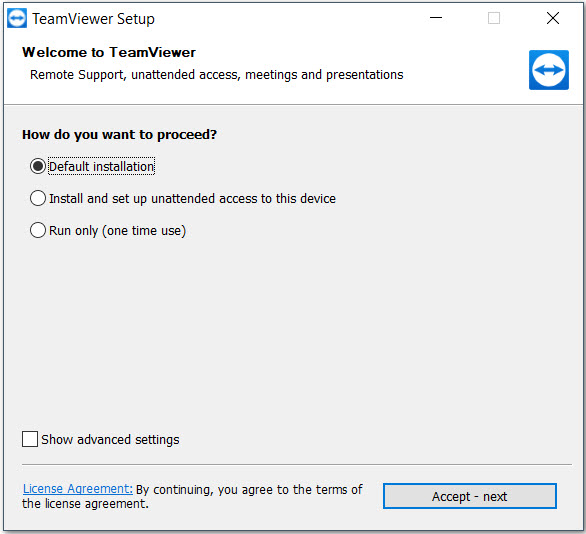
3) Click the checkbox to accept the TeamViewer EULA and DPA
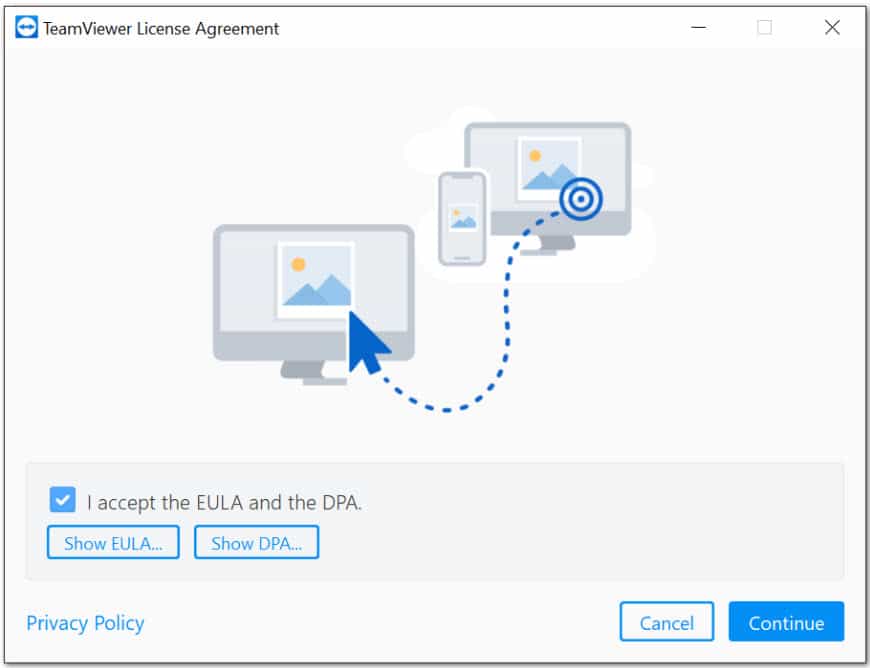
4) Click Continue to finish the installation and begin using TeamViewer
Once the installation finishes, Go to the Computer desktop or Start button and click on the team viewer icon.
It will open the team viewer dialogue box.

You can give "Your ID" and "Password" to the one whom you want to connect to your computer.
In case you want to connect to someone else computer, take their Teamviewer Your ID, Put it in the Remote Control Field and, click on Connect, then fill in the password they gave.
