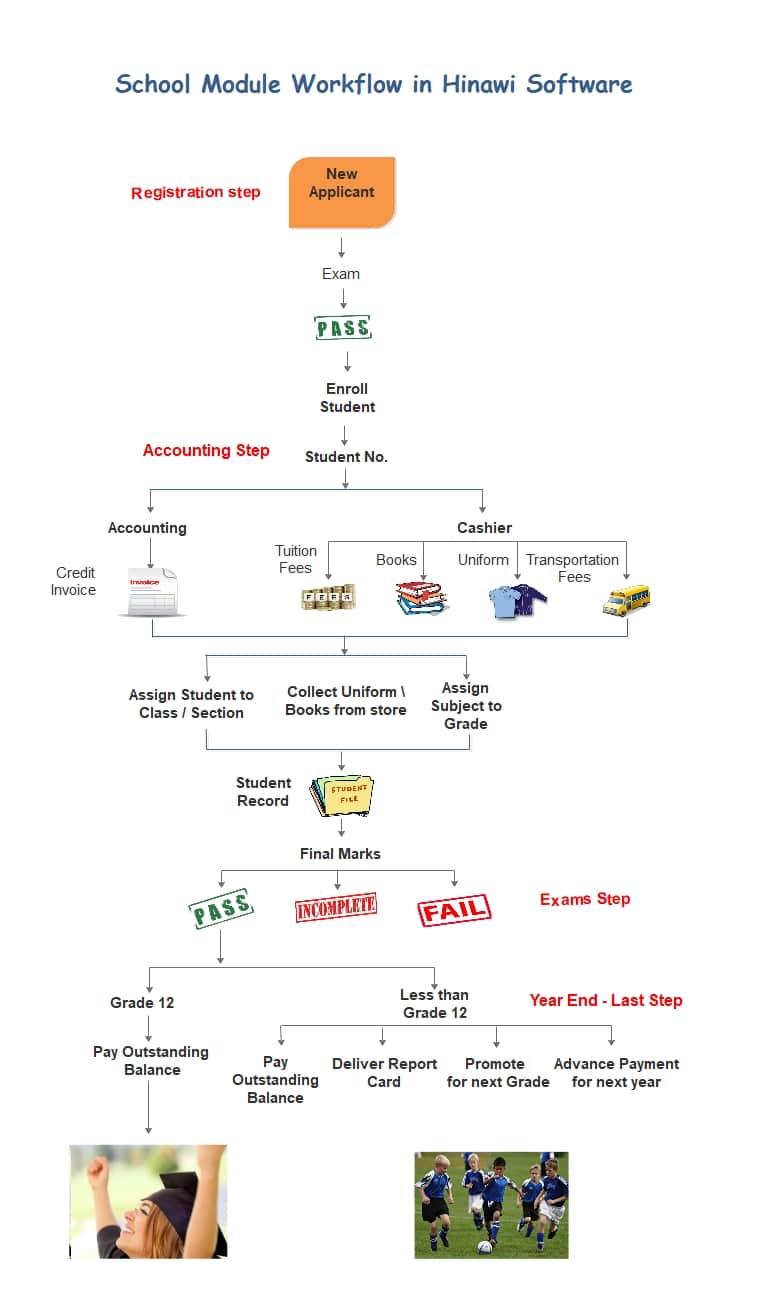The School Module Help Page
Setup
Feature setup is essential for setting the company’s regulations, arrangements, and control policy.
Before recording any operations, the user must set up the company file.
If these settings are not made, the customer may find that the results do not comply with its policies and need to re-enter its operations.
Therefore, settings are vital when using the software. It’s very important to understand this. The setup unit is the most important step and must be done before using the software.
School Module
Introduction:
The school module in Hinawi ERP is a standalone module that is a part of Hinawi software. It provides various features that schools can use to organize and manage their organization’s data. It allows your school to manage students, programs, grades, and all financial data since the school module is also integrated with the accounting module. It also allows you to create and print customized templates. When you implement our Hinawi software school module, users will have a better experience as it is designed specifically for their business needs.
The school module in Hinawi ERP provides a set of functions for managing student information and enrollment.
New applicants can be easily added to the system, and existing applicants can be edited as needed. Entrance exam results can also be recorded and tracked in the system.
The module also allows uploading and storing scanned documents for each student, including any required enrollment or ID documents.
Student enrollment is straightforward and can be processed as needed. The module also allows tracking of the active/inactive status of students.
There is a feature to link a student to an employee, allowing easy tracking of the employee’s dependents. A list of guardians can also be managed in the system.
The module provides detailed student information, profiles, and a list of all students. It also allows assigning a class teacher for each student.
The system provides the ability to create income and discounts for students, including employee discounts, sibling discounts, special discounts, and the ability to generate discounts.
Invoices and tuition statements can be easily generated, as well as guardian statements and receipt slips. The module tracks paid and unpaid fees and can process refunds as needed.
There is a family adjustments feature and the ability to track family deposits (security deposits).
The module also allows for the entry and tracking of final student results and the ability to promote or terminate enrolled students and applications. Graduate students can also be identified as such in the system.
Features:
- Admissions management
- Enrolment management
- Events management
- Student Portal
- Guardians Database
- Student activities and Marks
- Bus tracking by students
- Income, discounts, and school fee tracking
- Level of access
- Comprehensive reports, Reminders, and Design templates forms and Printing
- Advanced Settings
- Arabic and English
- Integrated with Other modules in Hinawi Software
- Integrated with QuickBooks Accounting
- Soon will be Integrated with Hinawi Web and Mobile application.
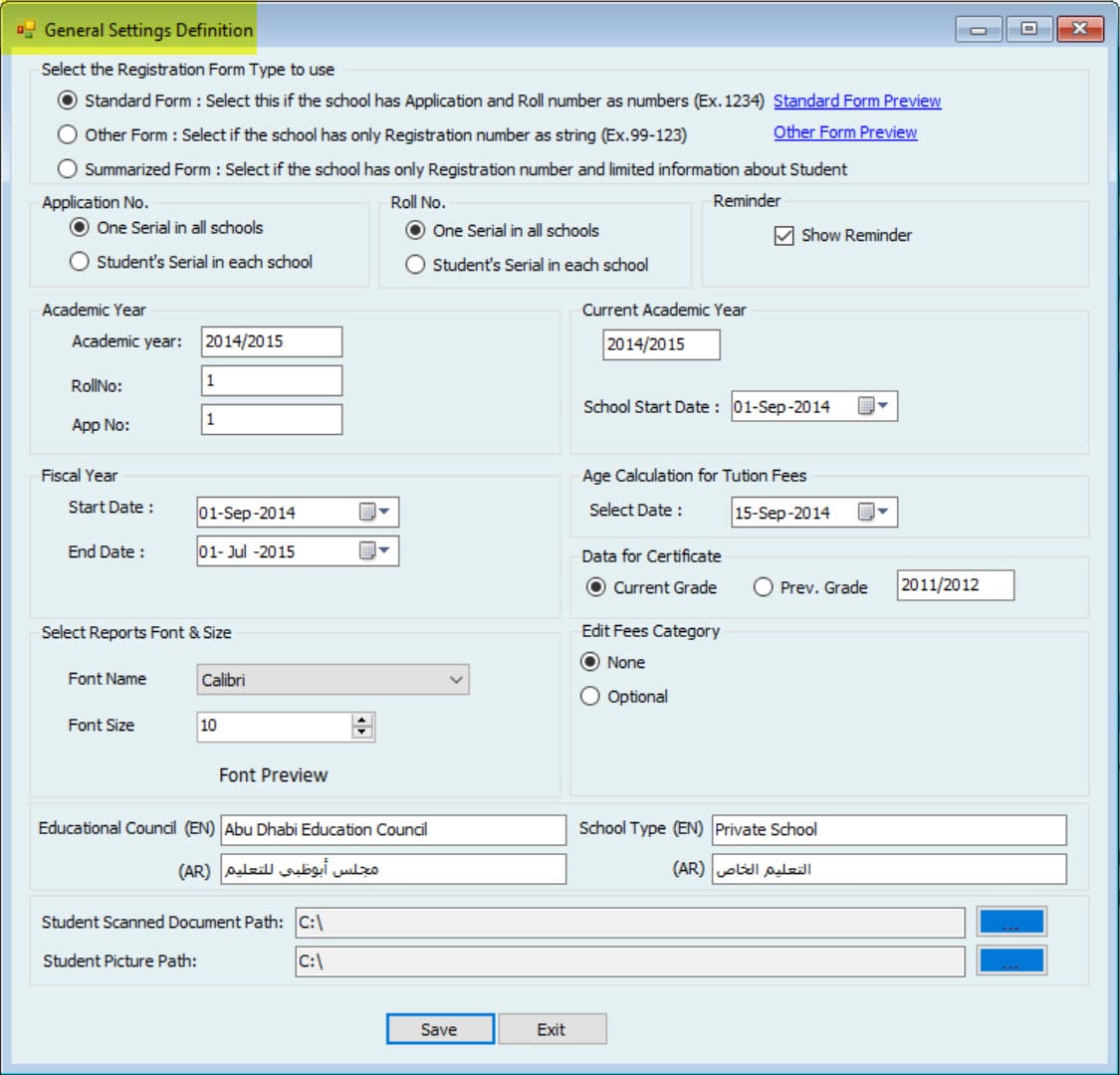
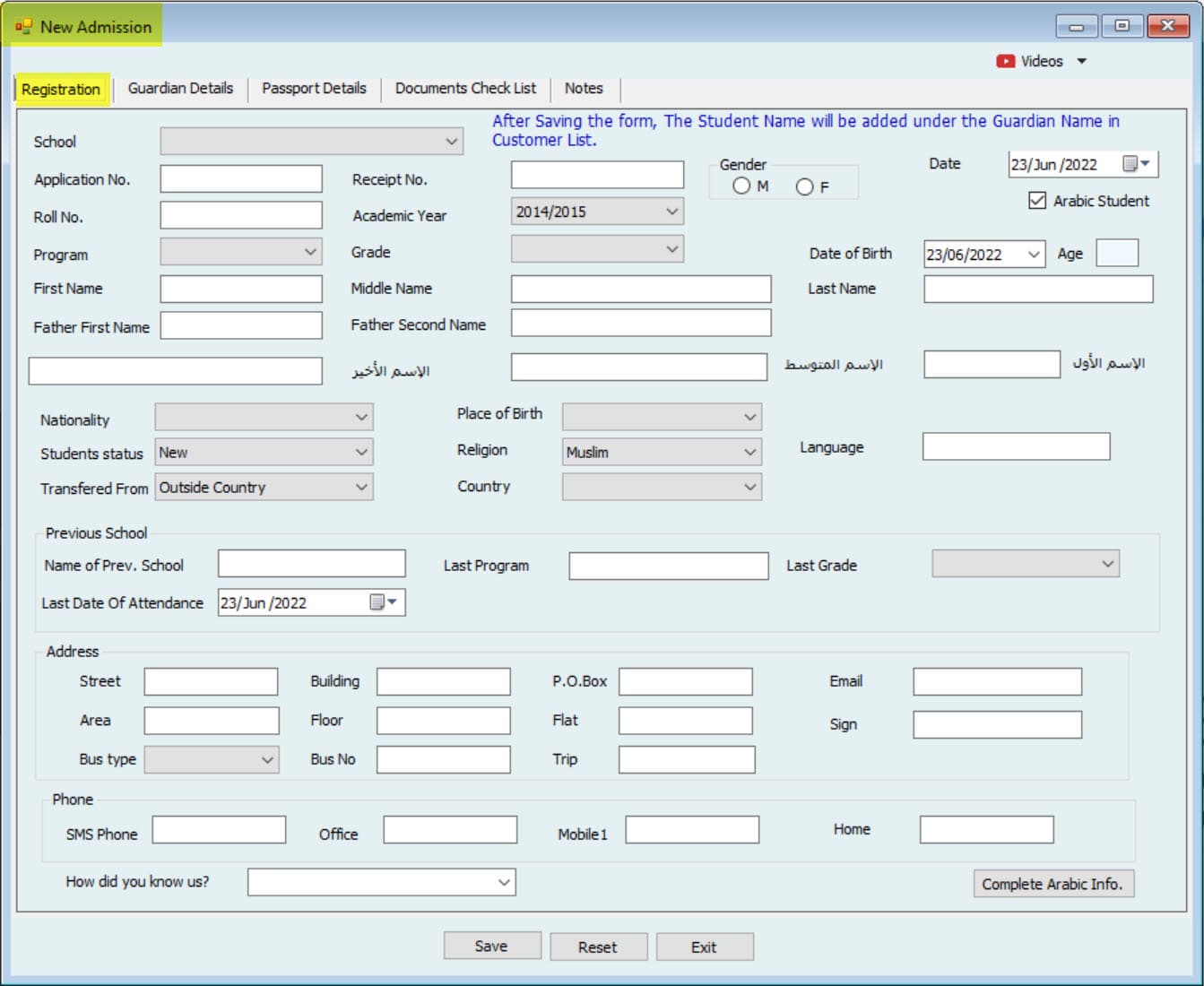
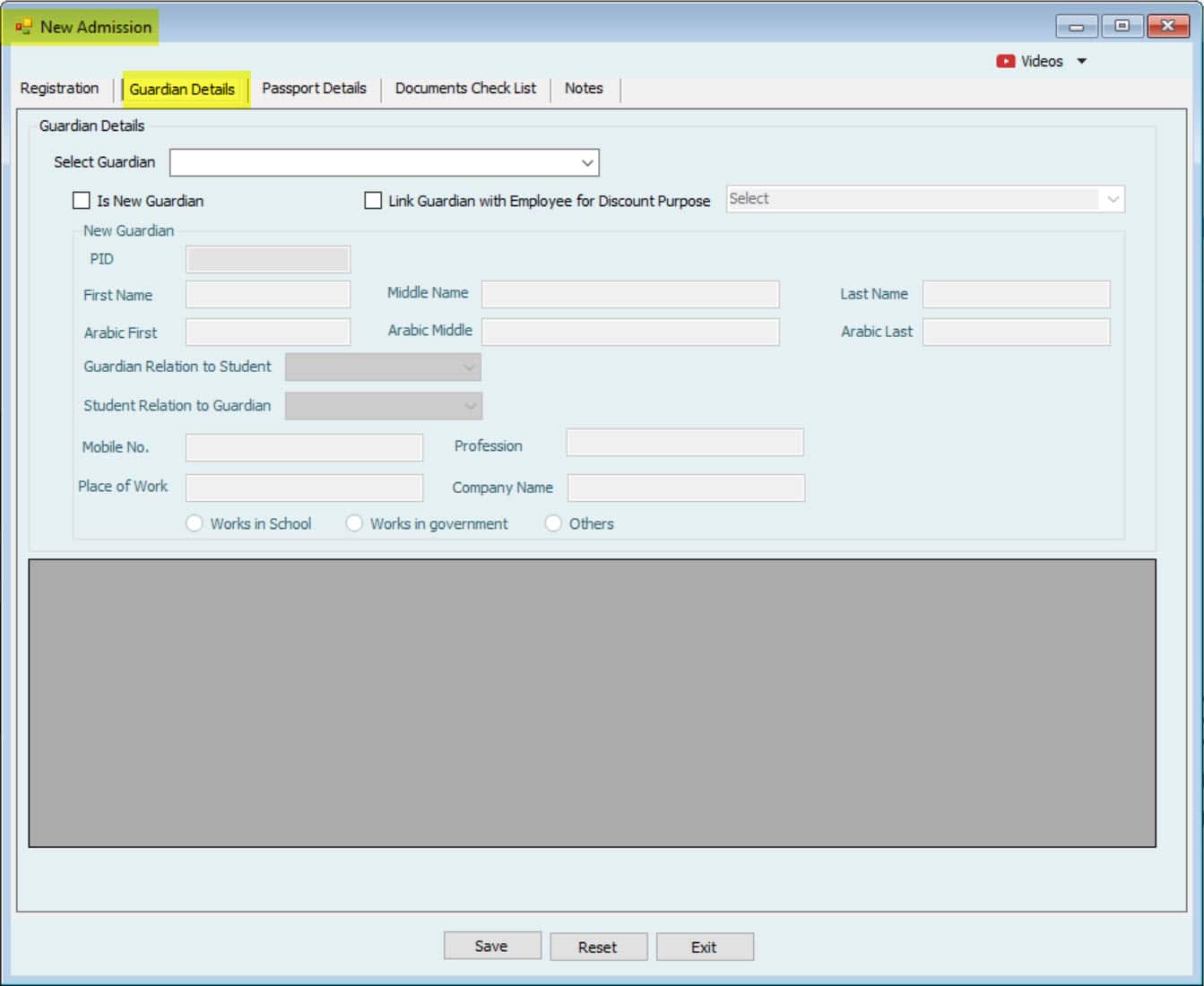
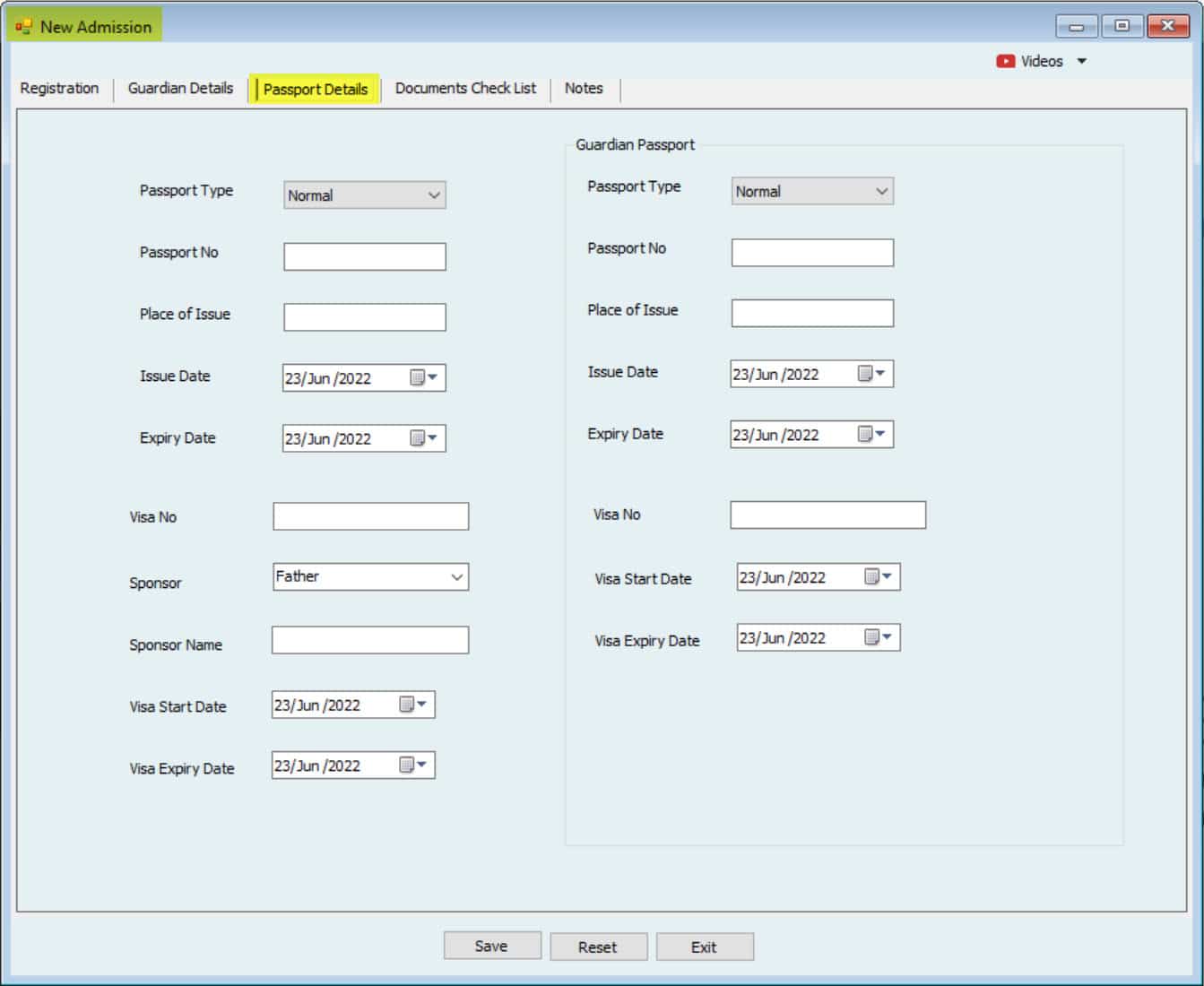
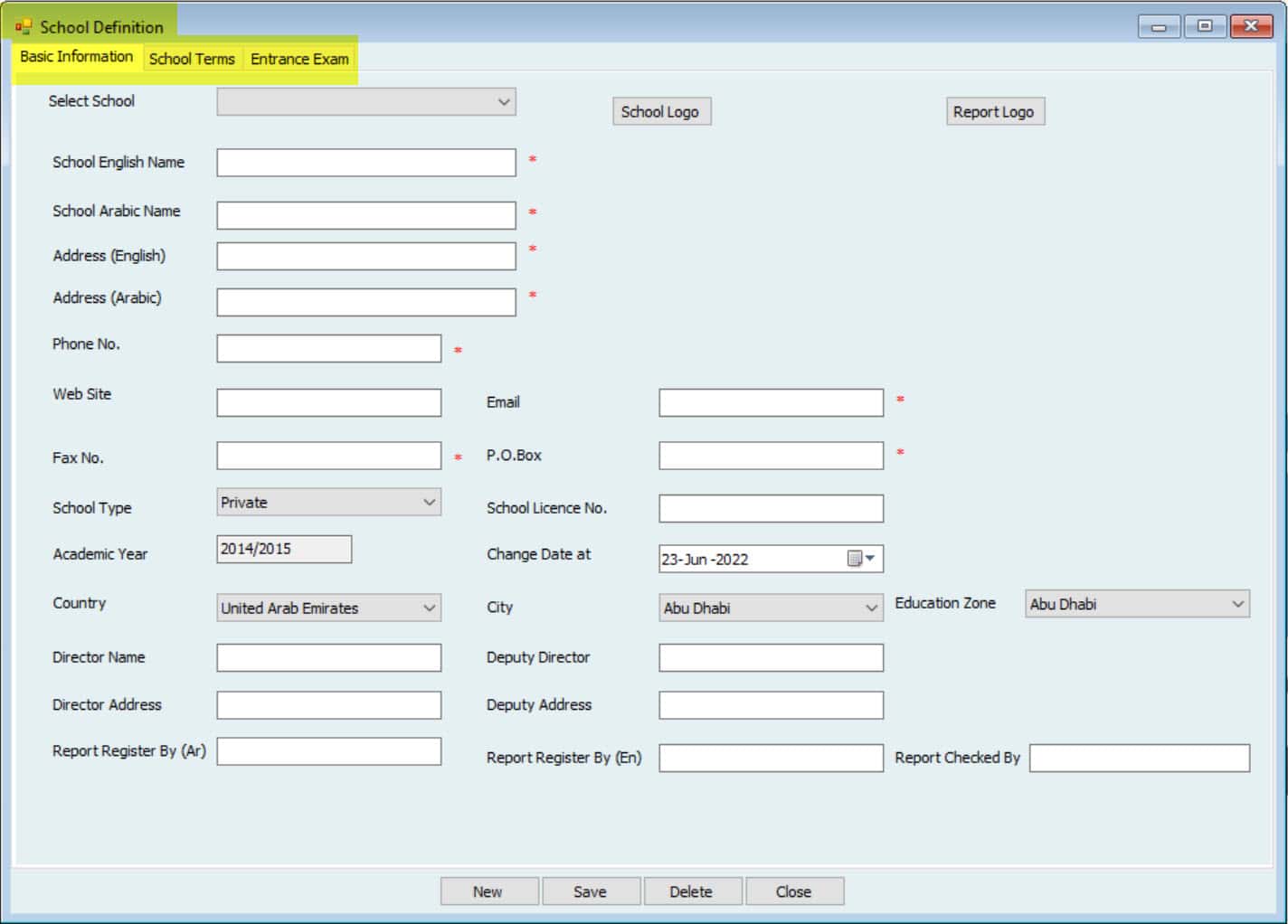
Adding New Applicant:
The users can record potential candidates for the School. They can record information such as:-
Registration Details:
Registration Details include details such as Name, Date of Birth, nationality, Previous School, Program interested in enrolling in, etc.
Guardian Details:
If the Guardian of the candidate happens to be one of the School's employees, that could be added. The System will read the Employees from the HR Module, as each Module is integrated with other modules of the Hinawi Software.
Passport Details:
The users can record basic details of the candidate's passport.
Documents Checklist:
The User will select from the List what documents must be presented by the applicant. Documents requirements can be added from the settings Module.
Notes:
The User, the applicant, can add general notes.
Entrance Exam Result:
The System users can enter the results of the Entrance Exams given by the interested candidates.
Enroll Students:
Once the student has passed the entrance exam, they could be enrolled as a student in the School. System users can enroll the student and associate that student with a unique Roll No.
Inactive/Active Students:
The System can keep records of both Active/Inactive Students. The users can filter the Active/Inactive students based on the criteria such as Active/Inactive from a specific School (The System allows tracking multiple schools). After a specified school has been added, a program, grade, or Section could be selected to filter Active/Inactive Students.
Student Bus List:
The System users can view Data related to the transportation services taken by the student. The users can filter students belonging to a specific Bus No. And The trip that Bus takes.
Activities:
The System can record all information about the activities of the students, such as Absences.
Class Teacher:
The System can record all the details related to the Class Teachers. The details include-The School they reside in, their Name, their Program, the Section they teach, and their Qualification.
Generate Income:
Based on fees fee settings, the software can generate automatic income entries by semester or academic year. This income will charge to each student's Account by Credit Invoice form. The income items can be Tuition fees, buses, books, uniforms, and more.
Generate Discount:
Based on discount settings, the software can generate automatic discount entries. Discount types are Sibling, Employee, and other discounts. This discount will be credited to the student Account by Credit Memo form. The income items can be Tuition fees, buses, books, uniforms, and more.
Student Profile:
The System can fetch the profiles of the students by filtering them on the criteria such as the Grade, Section they belong in. It contains all the required information.
Final Exams:
The System can record all the details of the Final Exam results. It includes the List of students who have Passed, Failed, and have an incomplete academic record. The students who have passed the Final exam can be promoted to the next grade level. Still, students who have failed or have an incomplete academic record- will be provided to promote to the next grade level.
Promote Students:
Once the students have passed the Final Exams, they can be promoted to the next grade level from the software.
The school Module is linked with other modules:-
In HRMS Module:
If an Employee has kids in the same place he works, his name will be linked with student information to get a discount. Also, even new applicants can link with the Employee List.
In Accounting Module:-
Receiving payments front students and creating an invoice or making payments to employees will be made in the accounting Module. Aside from books and uniforms, Inventory is integrated with the accounting Module.
In the Fixed Assets Module:-
The Company Fixed Assets, like buses and labs, will be used for school modules.
Integrated with Hinawi Web:
Online registration is an advanced Module that saves users time by doing online registration by parents. An advanced Module that saves users time Online allows them to add attachments and integrate with the desktop. Users in the registration department can approve or reject the application form online.
Integrated with QuickBooks Accounting:
All financial entries in school will be affected in the accounting Module.
All options above add more flexibility to Admin users to build the Company policy. The Admin User is the decision-maker in constructing the Company needs without any additional charges from Hinawi. The integration modules save a lot of time.
The importing option is helping helps users to start immediately using Hinawi Software. Users don’t need to wait months or years to run the software.
Reminders for expiry dates are available in reports.
The School Module in Hinawi Software provides various reports the User can generate. The feature reads all the Data from the System and allows for creating a customized Report. After the Report is generated, the User can export it to excel for further use.
Applicants Report:
Applicant List, According to grade / Nationality, Exam Result, and receipt Number.
Enrolled Students Reports:
Students' Main information, Age information, Student's Father's professional, and Student's Telephone Number.
Students Records:
The official record, Students' record, Religion record, Local/ Unlocal record, and Final results Record.
Student Count Report:
Student Count (Grade & Section), Student Count (Grade, Section & Gender), and Student Count (Nationality & Gender).
Student Statistics:
Religion by Section, Local Statistics, Age statistics, Age & Religion Statistics, and Student Nationality.
Generate Reports, Class teacher reports, Students Bus lists, Incomplete Documents, Students Missing documents, Passport, and visa expiry Reports, Inactive students, Entrance exam Results, Guardian students, Employee students, Terminated enrolled students, and Terminate applicant students.
Final Results Report
- Student return Fees.
- Students Registration Register.
- Students Application Forms.
➢ Applicants Report
Applicants List
According to Grade / Nationality
According to the Exam Result
According to the Receipt Number
➢ Enrolled Student Reports
Students Main Information
Students Age Information
Students Father Professional
Students Telephone Numbers
➢ Students List
➢ Student Records
Official Record
Students Record
Religion Record
Local/Un-Local Record
"Final Result" Record
➢ Student Count Report
Student Count (Grade & Section)
Student Count (Grade, Section, & Gender)
Student Count (Nationality & Gender)
➢ Student Statistics
Religion Statistics
Religion by Section
Local Statistics
Age Statistics
Age & Religion Statistics
Student Nationality
➢ School Statistics
➢ Generate Report
➢ Class Teacher Report
➢ Student Bus List
➢ Incomplete Documents
➢ Student's Missing Documents
➢ Passport & Visa Expiry Report
➢ Inactive Students
➢ Entrance Exam Results
➢ Guardian Students
➢ Employee Students
➢ Terminate Enrolled Student
➢ Terminate Applicant Student
➢ "Final Results" Report
➢ Student Return Fees
➢ Students Registration Register
➢ Students Applications Forms
Settings are the most potent and important Module. It allows you to set rules and requirements according to your Company policy. Our software is customizable for any business as per their requirement. We have flexible settings for each Module separately.
The software has a pre-defined Setup for each Module, as a regular practice of companies, allowing the User to start using the program quickly. This Module has a checklist that gauges the control of users over function. When setting up a posting control window, the System will not allow the User to save the task unless they follow the procedure set by the admin.
The followings are examples of School Module Settings:-
Admin Definition Setup
- General settings definition.
- School definition.
- Programs definition.
- Grade levels definition.
- Section definition.
- Calendar definition.
- Events definition.
Admin Setup
- School Programs Setup.
- Grades star Dates Definition.
- Assign Section to grade Setup.
- Grade’s Age Setup.
- School Document Setup.
- Subjects Setup.
- Entrance Exam Setup.
- Student Relations Setup.
- Reminder Setup.
Accountant Setup
- Fees Definition.
- Grade’s fee Setup.
- Setup Discounts.
The admin User can do internal control by the followings:-
Set the Posting controls window under File Menu >> Company Level of access located under File Menu >> Company. Admin User can allow the User to create transactions but not edit. Or to approve but not pay. Or to read reports only….etc.
By default, the User can't change the transactions when approved.
The User Activity Report, located under-report the Menu, reads every transaction's change with Date and time.