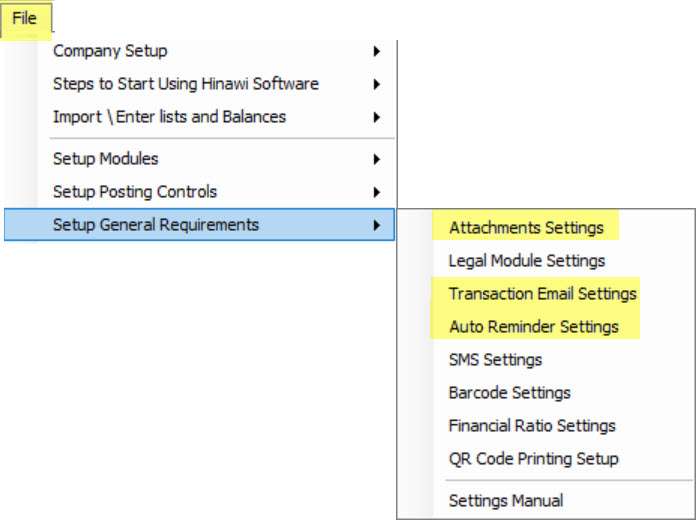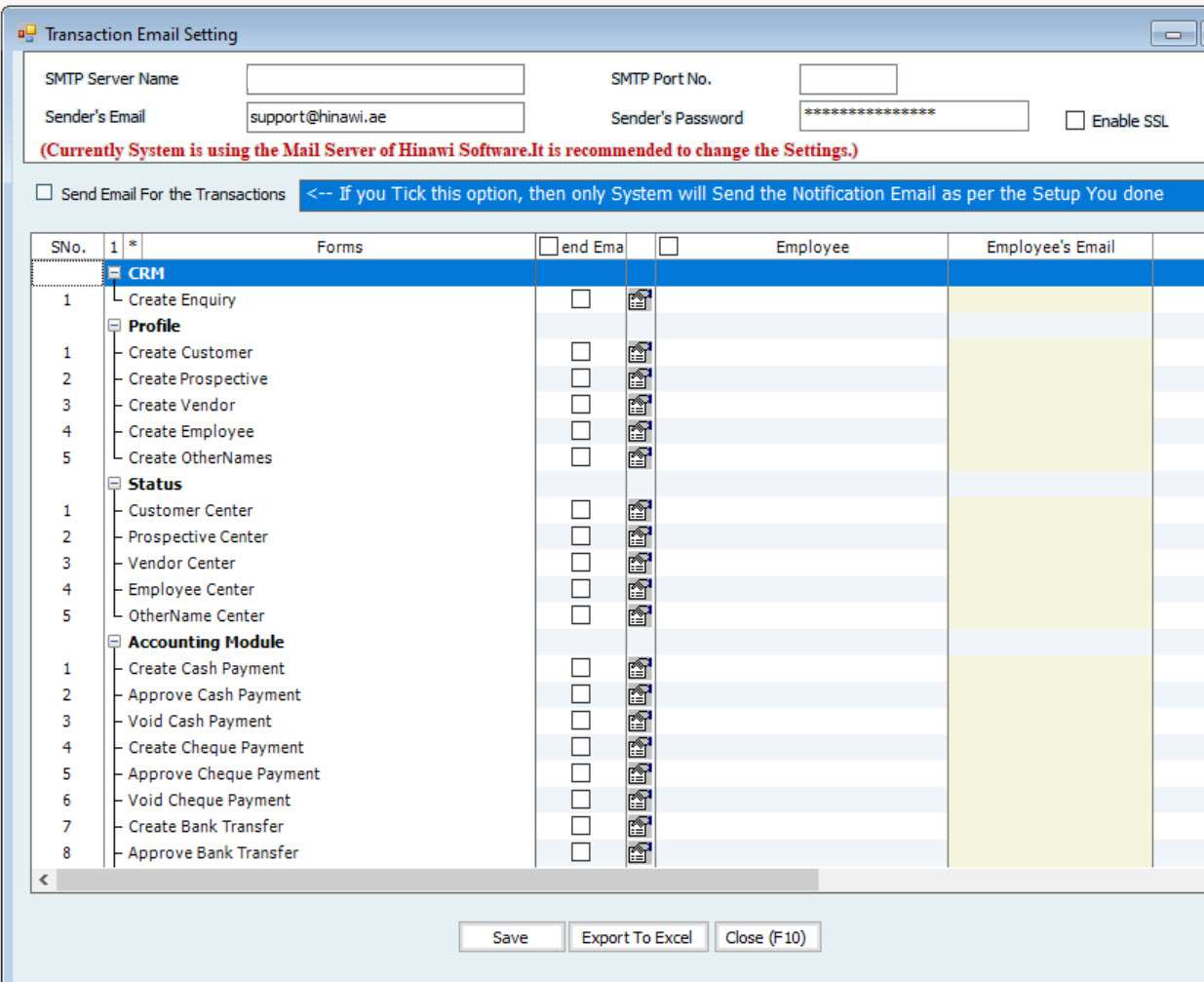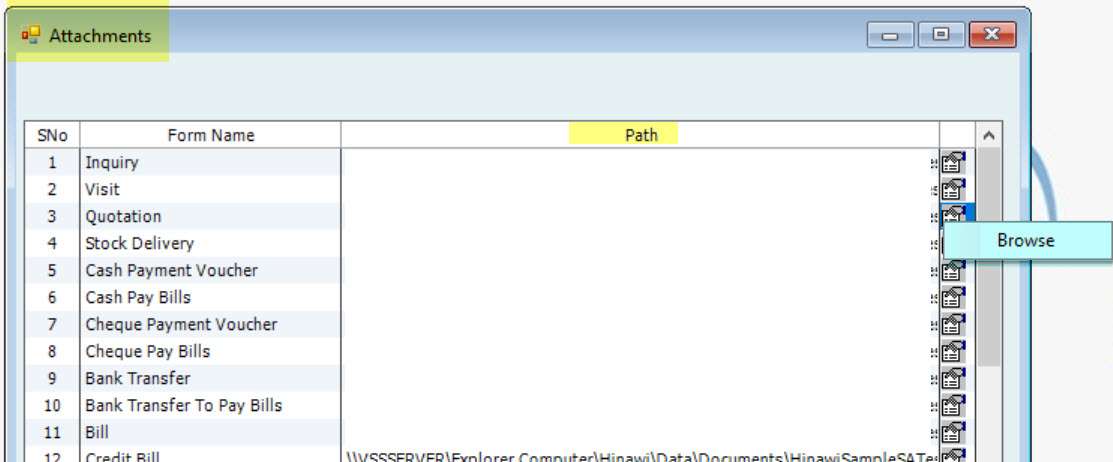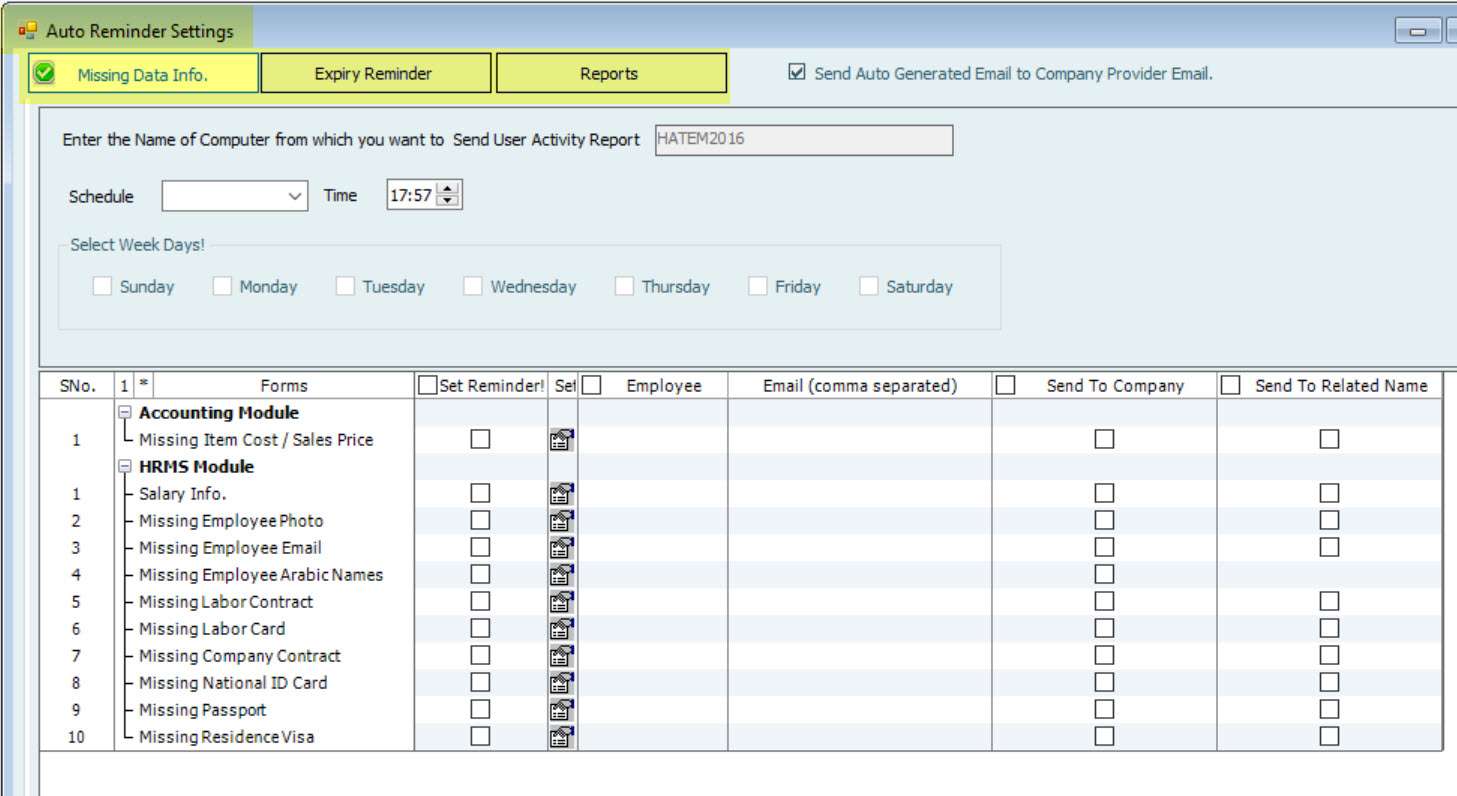General File Setup
Introduction
The General System settings are the step of making general settings for the file is essential and a priority step after installing the software on the server and client’s PC.
The general settings are done through the primary User Admin ONLY, aiming to set the Company’s public policies concerning software applications. Examples include but are not limited to the settings for the posting method for accounts, the process for calculating salaries and vacations, or creating users and granting them permissions and many of these settings. Therefore, this step is essential so that the results of the software operation conform to the work policies.
This step precedes the settings step for each Module separately. Therefore, all users, whether department managers or users themselves, must sit down to complete these settings and work with them due to their great importance. Below we will display the menus with these general settings.
Company Information and Taxes Setup.
Please go to File menu —> Company Setup —> Select Company Information & Taxes
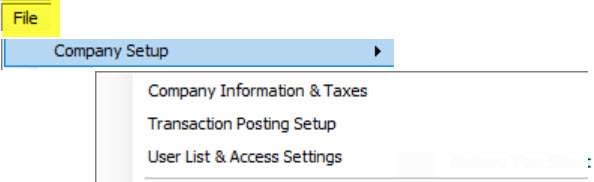
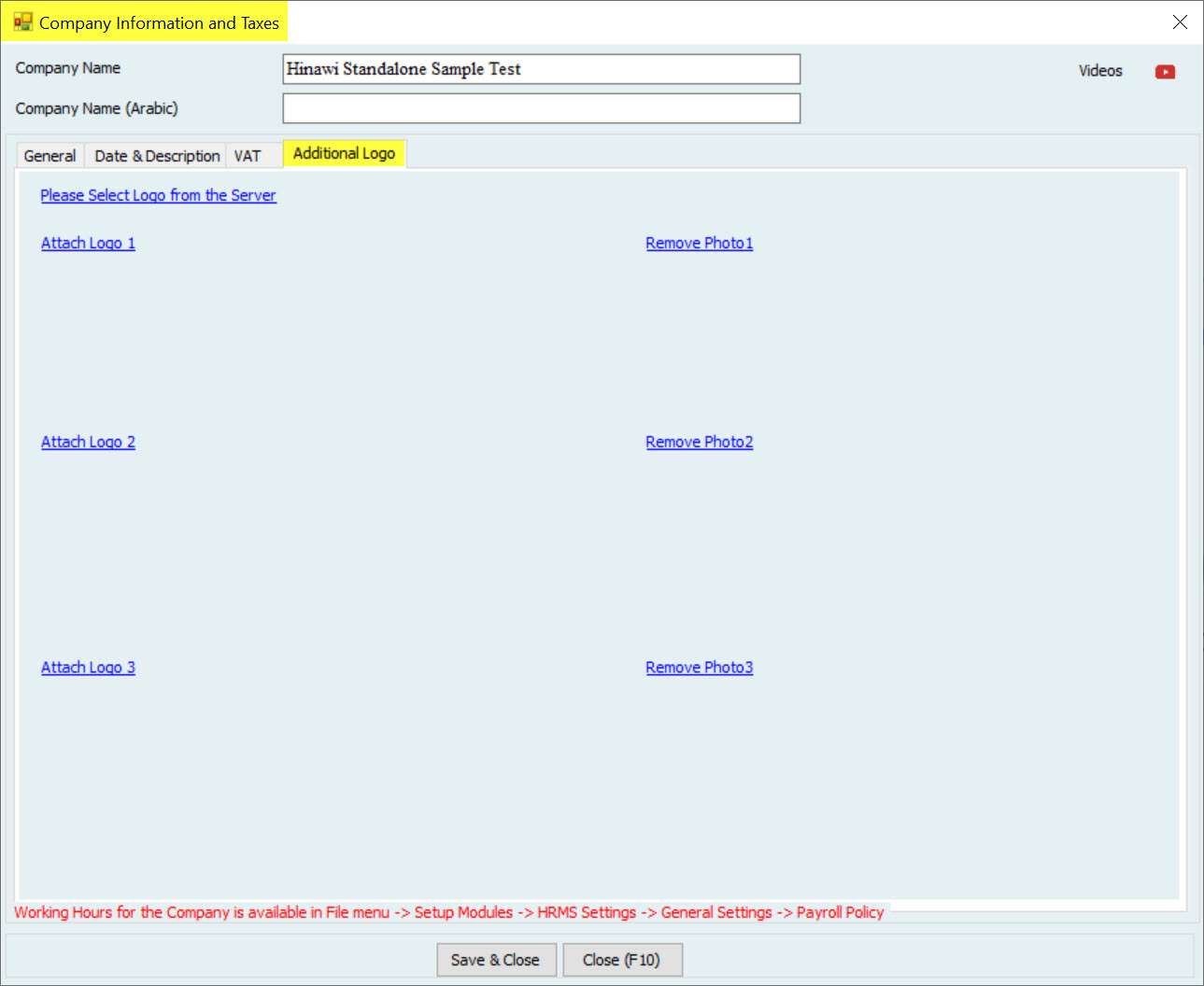

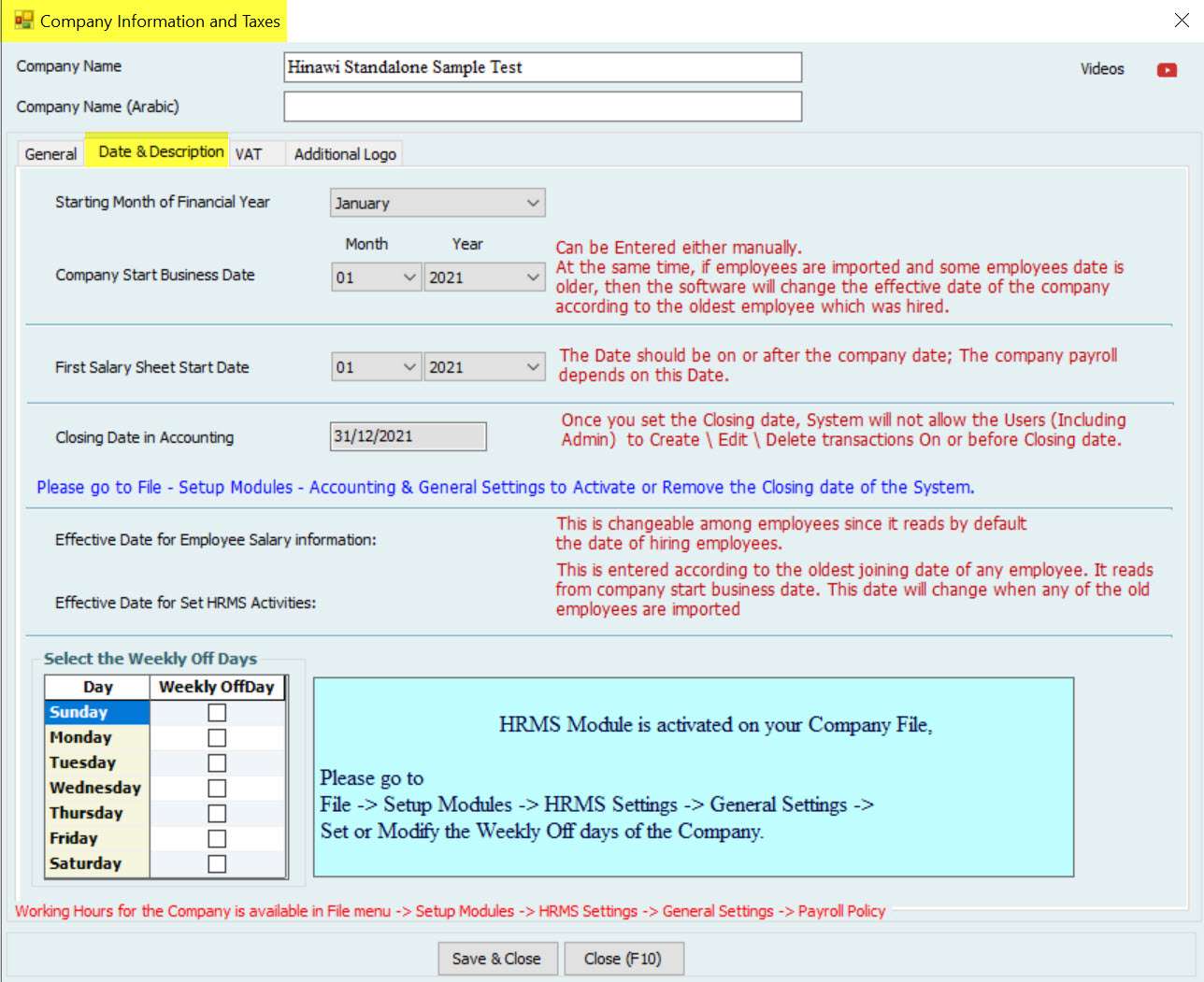
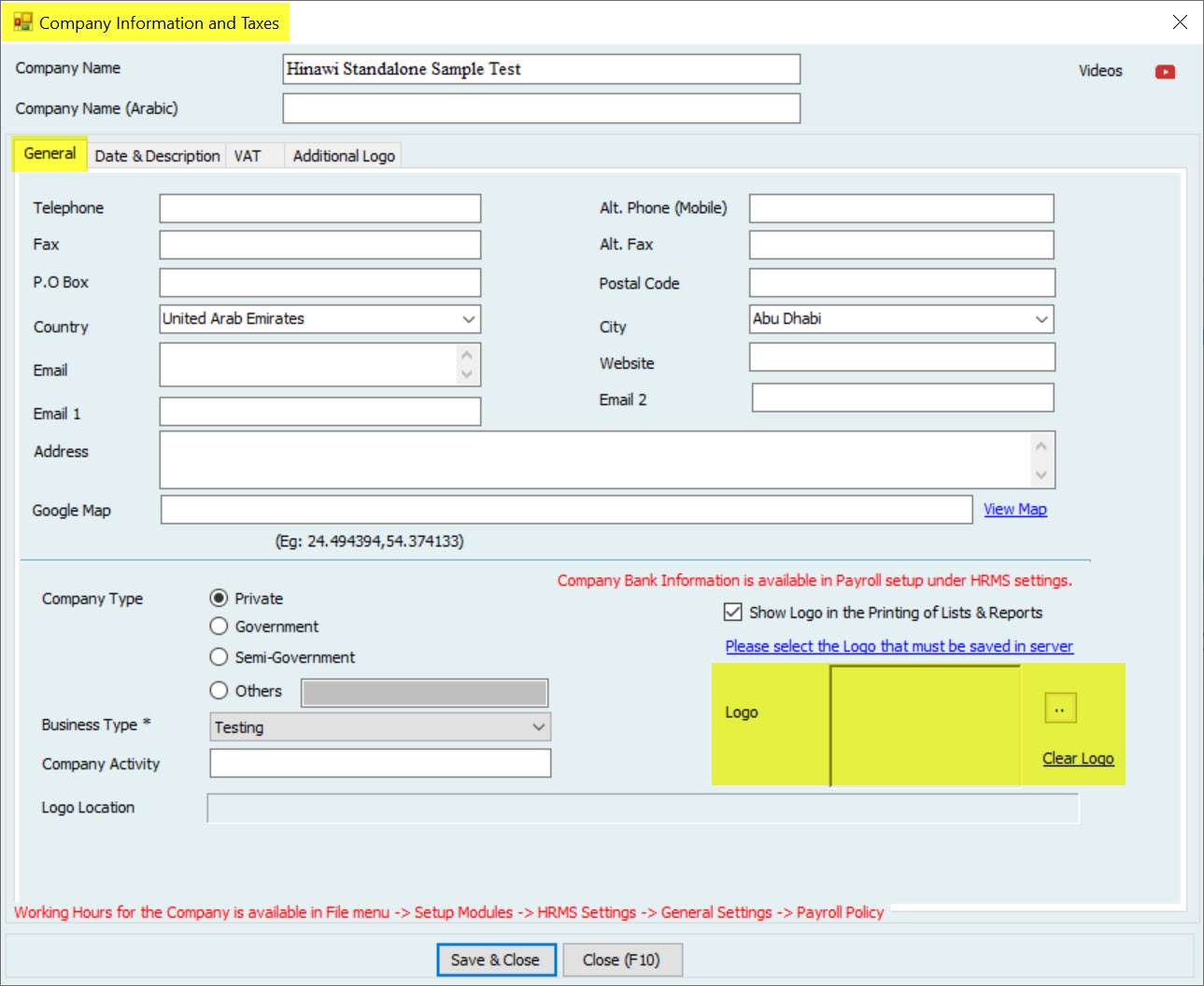
Transaction Posting Method Setup.
Please go to File menu —> Company Setup —> Select transaction Posting Setup.

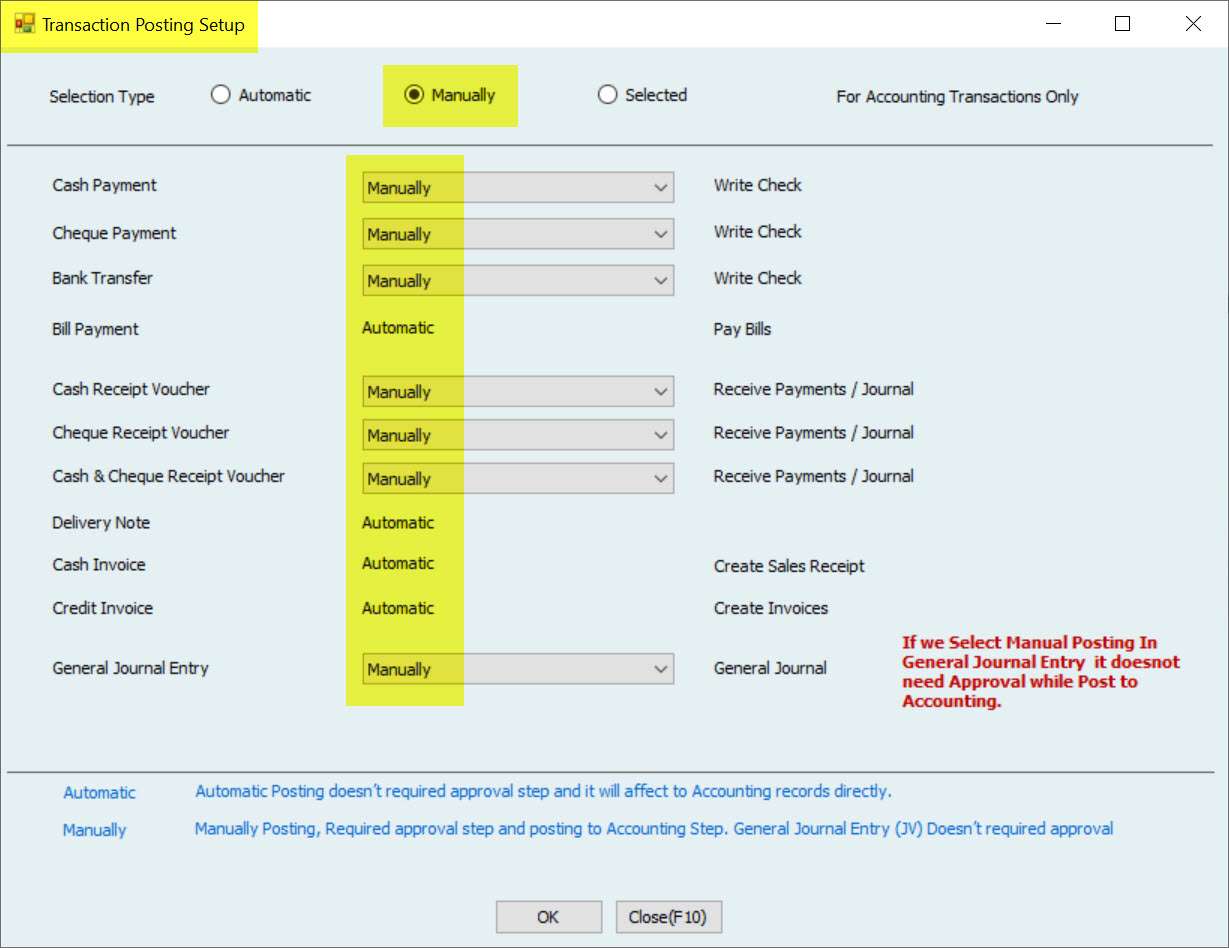
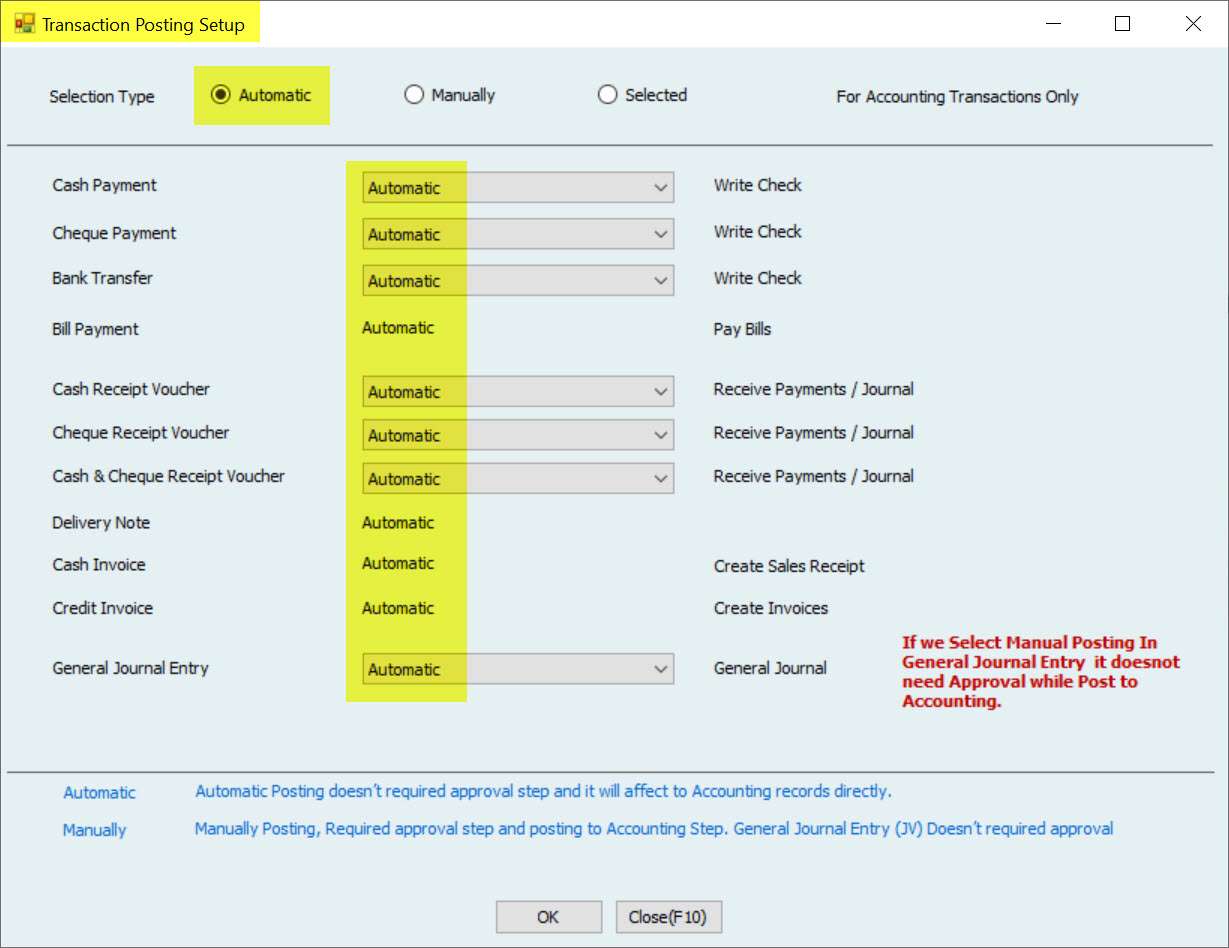
User List Access Setup.
Please go to File menu —> Company Setup —> Select user List Setup.
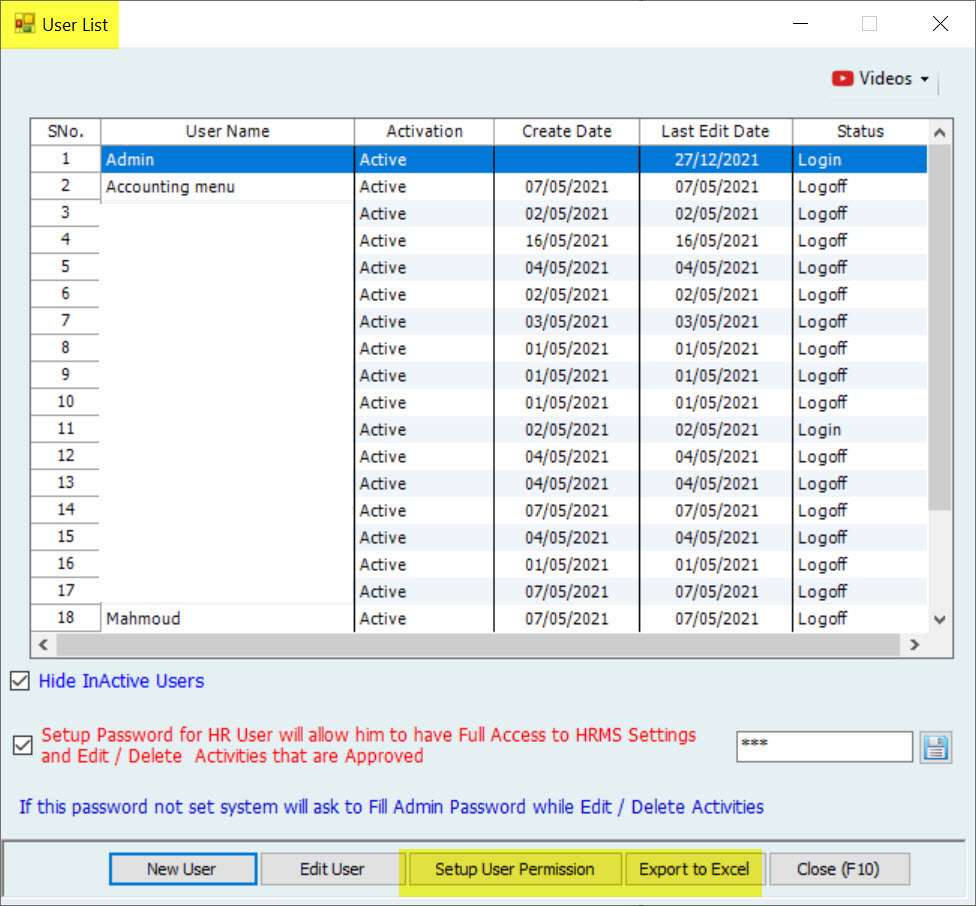
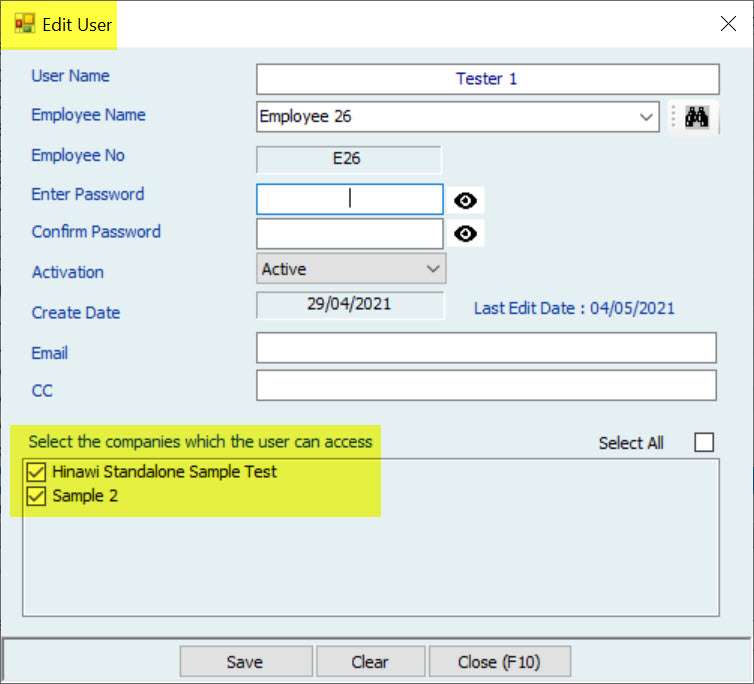
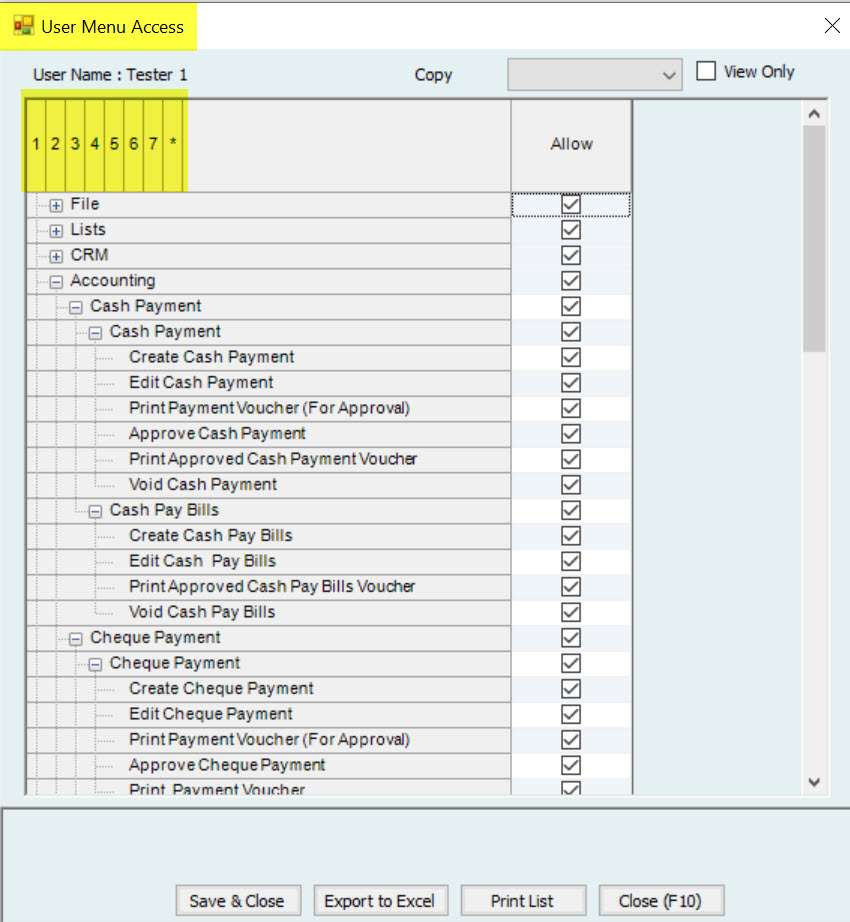
Posting Control Setup.
Please go to File menu —> Posting Control Setup.
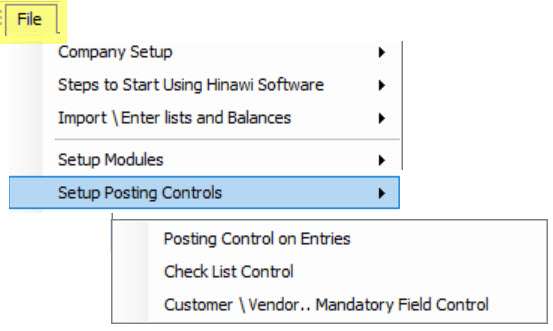
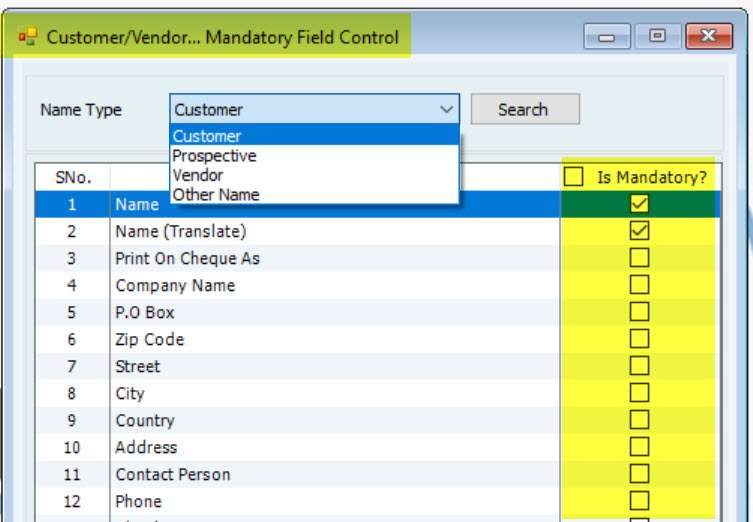
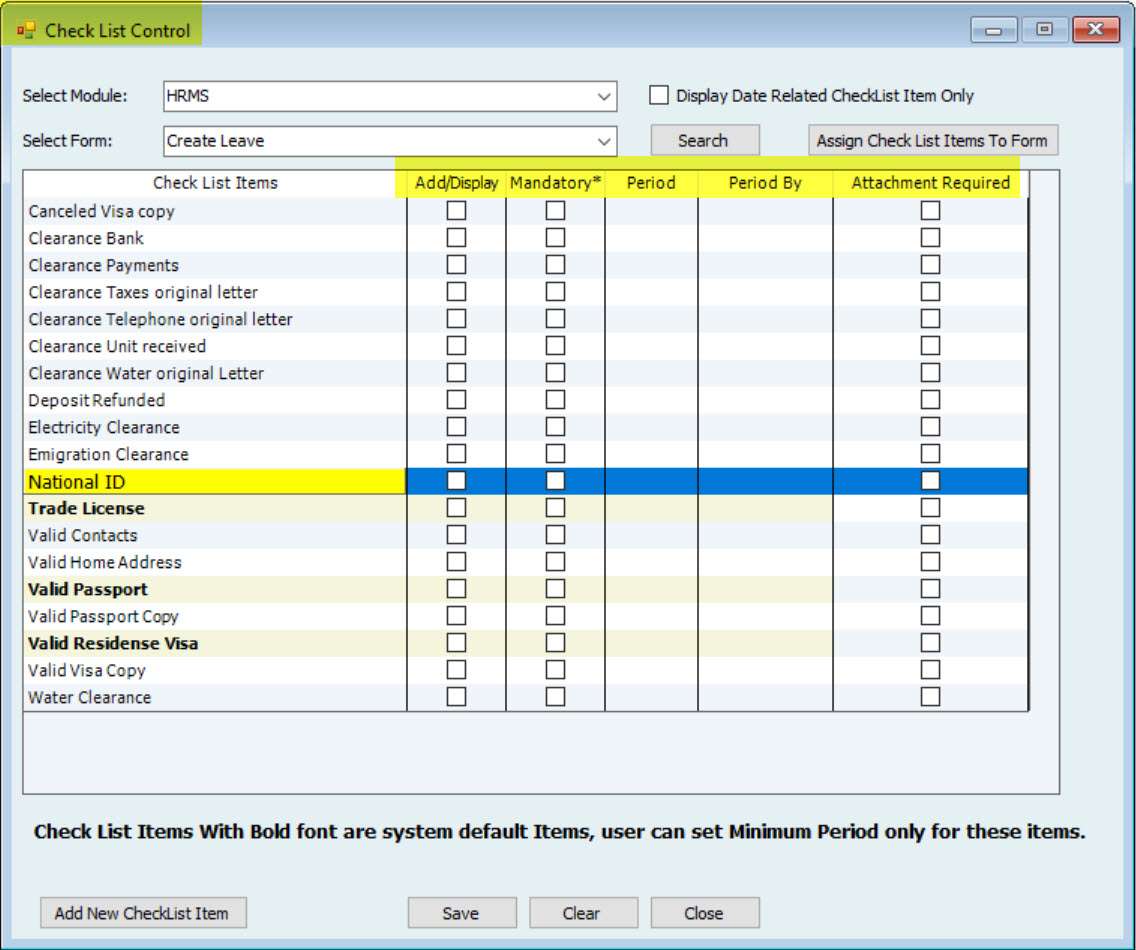
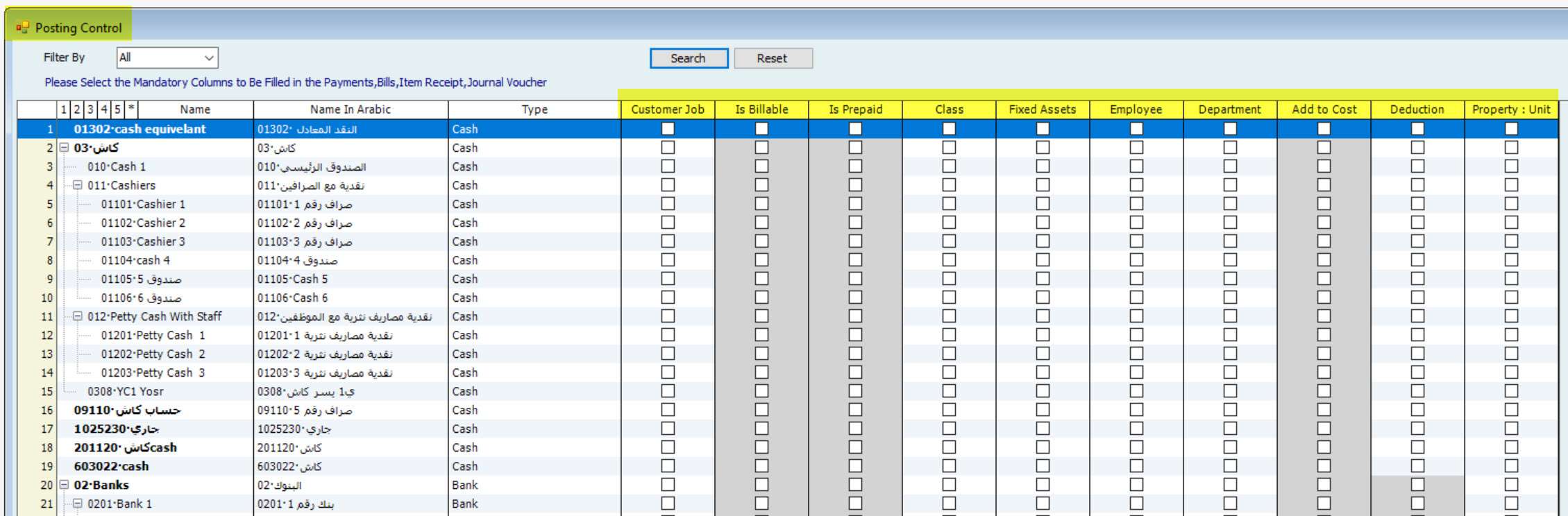
General Requirements Setup.
Please go to File menu —> General Requirements Setup.