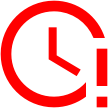1.
In the Highlighted Part of the Screen, Where Can We Use the Data Highlighted in Yellow?
في الشاشة المبينة، أين يمكن استخدام البيانات التي باللون الأصفر؟

Deselect Answer
2.
In Which Module in the Screen Can We Use the Tax Setup?
3.
In the Above Screen, When we Want the Tax Setup to Have an Effect on Salary Sheet, Does the Tax Activity Apply to Salary Sheet Before or After Salary Sheet Approval?
في هذه الشاشة، عندما نريد أن يكون لها تأثير على كشف الرواتب، هل إجراء الضريبة يكون قبل الموافقة على كشف الرواتب أم بعد الموافقة على كشف الرواتب؟
 Deselect Answer
Deselect Answer
4.
To Which Module is This Screen Related?
5.
Can the Admin User Created Unlimited Number of Companies without Referring to Programmers or Company?
هل يستطيع المستخدم الرئيسي إنشاء عدد شركات بنفسه بدون اللجوء للشركة أو للمبرمج؟
 Deselect Answer
Deselect Answer
6.
In the Payroll Settings, Can We Use the Fixed 30 Days of Payment for Timesheet Employees?
في إعدادات الرواتب، هل يمكننا استخدام 30 يوم ثابت للدفع لموظفي كشف الدوام؟
 Deselect Answer
Deselect Answer
7.
Can We Use the Fixed 30 Days for HR Employees?
8.
Can We Use the Actual Month Days for Both HR and Timesheet Employees?
هل يمكننا استخدام عدد أيام الشهر الفعلي لموظفي شؤون الموظفين وموظفي كشف الدوام أيضاً؟
 Deselect Answer
Deselect Answer
9.
In this Screen, this is from HRMS Module Settings. Can these Settings apply on?
في الشاشة الموضحة أعلاه، هذه هي شاشة إعدادات شؤون الموظفين والرواتب. يمكن تطبيقها على أي من الخيارات التالية؟
 Deselect Answer
Deselect Answer
11.
What are the Options Available in the Selected Yellow?
12.
This Screen is Within the HRMS Module Setup. Employee Can Take 10 More Days to the Following:
هذه الشاشة من ضمن إعدادات شؤون الموظفين والرواتب. بإمكان الموظف أخذ 10 أيام إضافية بنوع الإجازة التالي
 Deselect Answer
Deselect Answer
13.
This Screen is for Leave Settings in HRMS Module. What are the Available Options In the Highlighted Part?
هذه الشاشة مخصصة لإعدادات الإجازة بنظام شؤون الموظفين والرواتب. ماهي الخيارات المتاحة بالجزء الموضح باللون الأصفر؟
 Deselect Answer
Deselect Answer
14.
In this Screen, Can the User Add Additional Allowances Other than the Existing Ones?
15.
Can the User Delete the Names with Stars Beside it? (Mandatory Items)
16.
Can the User Make Setup for These Allowances Based on Company Policies?
هل يستطيع المستخدم وضع إعدادات لهذه المزايا وفقاً لإعدادات الشركة؟
 Deselect Answer
Deselect Answer
17.
In This Screen, Who Puts and Performs the Setup?
18.
In this Screen, Can the User Add Additional Types in Each Activity Other than the Existing Ones?
في الشاشة الموضحة أعلاه، هل يستطيع المستخدم إضافة أنواع جديدة لكل من الإجراءت التالية؟
 Deselect Answer
Deselect Answer
19.
Is It Possible to Create Timesheet without Doing Setup from this Window?
20.
Based on this Screen and Related to Shift and Holiday Settings
بناءاً على هذه الشاشة، وبناءا على إعدادات المناوبة والعطل الرسمية
 Deselect Answer
Deselect Answer
21.
Regarding Overtime Settings, It Can be Changed By:
بناءاً على إعدادات ساعات العمل الإضافية، يمكن تغييرها من خلال
 Deselect Answer
Deselect Answer
22.
What Are the Available Options Existing in the Highlighted Part of the Screen Displayed?
23.
Can Admin User Activate the Multi-currency from this Window?
هل يمكن للمستخدم الرئيسي تفعيل العملة المتعددة من هذه الشاشة؟
 Deselect Answer
Deselect Answer
24.
Can the User Setup Digits after Decimal Point and Rounding?
25.
This Window is for Posting the Salary Sheet of HR Employees. What are the Available Options for Posting of Salaries?
هذه الشاشة يتم استخدامها لترحيل كشف الرواتب لموظفي شؤون الموظفين. ماهي الخيارات المتاحة لترحيل الرواتب؟
 Deselect Answer
Deselect Answer
26.
In the Screen Displayed, What is the Way to Post Leave to Accounting?
:في هذه الشاشة، ما الطريقة لترحيل مخصصات بدل الإجازة إلى الحسابات
 Deselect Answer
Deselect Answer
27.
In the Screen Displayed, What is the Way to Post Air Ticket Provision to Accounting?
:في هذه الشاشة، ما الطريقة لترحيل مخصصات بدل تذاكر السفر إلى الحسابات
 Deselect Answer
Deselect Answer