Importing Journal Entries
Introduction
Please follow the instructions.
The System will import all the transactions as Journal Vouchers (JV).
After importing, Please go to Reports–>All Posted Accounting Entries List
In the following example,
Trans. No: 1 is a Cheque Payment
Trans. No: 2 is a Bill Payment
Trans. No: 3 is Invoice
The System will import Invoices, Bills & Payments as Journal vouchers, as seen below example.
Column names and its definition as below:
- Trans No.: System will generate automatically
- Date: Date of the Transaction (Cheque Payment / Bill / Invoice)
- No: The System will generate Automatically
- Name: Name from the Transaction (Cheque Payment / Bill / Invoice)
- Memo: Memo from the Transaction
- Account: Debit or Credit Account from the Transaction
- Class: Class from the Transaction
- Debit: Debit Amount from the Transaction
- Credit: Credit Amount from the Transaction
- Status: Status of the Transaction (For Journal Voucher always, it is Approved)
Conditions
User must follow the below conditions before importing transactions
- All the Names (Customer, Vendor, Employee, Other Names) must be imported.
- All the Chart of Accounts must be imported.
- All the Class must be imported.
- All the Names / Accounts / Classes must match with the Excel Sheet.
- Make Excel sheet same as the Sample we provided.
- The Vendors or Customer name in this list must match with same name that already imported in the system
- The data in colomns ( B D E ) must be available in the system to accept importing.
- All colomns are required EXCEPT E is optional
- Try to fill the maximum information in excel because this will save a lot of time when using the system
- Don’t use , ” ‘ ? ! { ) } ( etc
- Don’t leave empty space between the rows
- The affect in accounting is directly.
- Don’t change the colomn name
- Don’t delete or Insert data between line 1 & 2
- System will create JV number at the time of importing using next latest created.
- If the User wants to add the Ref. No. (PV No. or Bill No. or Invoice No.) of Cheque Payment / Bill / Invoice user must add the Ref No. in the Memo column in the Excel Sheet. Also, User must add the Transaction Type also in the Memo column in the Excel sheet for future reference and searching.
If you are QuickBooks User & want to Import the transactions to Hinawi Software,
Go to Reports–>Accountant & Taxes–>Journal In QuickBooks
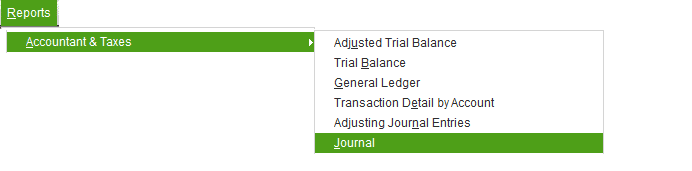
If you are not using QuickBooks and want to import the transaction, you need to have all your transactions in excel in our given format. Then our team will import the transactions as Journal Vouchers.
Please find the sample excel format screenshot as shown below:
Please click on the Import Journal Voucher link given below to download the sample excel format
Important Note
- We must import the Customer’s data based on the sample excel sheet Journal entry. Our responsibility is to import the Data as it is, including amounts, accounts, etc.
- After importing, all reports will be updated based on the Data given in excel format.
- We are not responsible if the results from Hinawi Software do not match the result of your previous System. There might be some problems in the previous System. But we are entirely responsible for each entry given to us from the Customer to be available in the Journal Entry Report in Hinawi Software.

