Enhancing Customer and Prospect Communication with the CRM
Overview
In today’s competitive market, reaching customers is no longer enough—building strong and lasting relationships is essential. The CRM (Customer Relationship Management) system in Hinawi ERP offers a comprehensive solution that helps businesses manage the entire customer journey, from the first inquiry to long-term loyalty, with ease and professionalism. The CRM system supports sales teams, marketing campaigns, and customer service by streamlining business processes and enabling real-time collaboration across departments. It also enhances contact management, automates sales, and improves customer experience.
Advanced Tools for Managing Prospects and Sales Opportunities
The system enables companies to register and manage potential customers and incoming inquiries across channels, including email, phone calls, and in-person visits. Through a unified dashboard, sales representatives can log inquiry details, monitor progress through the sales cycle, and convert leads into loyal customers. It integrates seamlessly with the sales and accounting modules, providing a unified, streamlined customer management experience, including quoting and follow-up.
Sales Automation, Reminders, and Task Scheduling
The system helps you organize the sales process with smart tools like customizable reminders, automated follow-ups, and task assignments for team members. Managers can track sales activities, generate performance reports, and analyze how each sales rep is progressing. An integrated calendar lets you schedule meetings, calls, and important client deadlines in real time.
Email, Communication, and Client File Management
With built-in support for email and SMS, the CRM system allows you to communicate easily with current and potential customers. You can send marketing materials, receive and archive messages, and filter emails by customer name. New contacts can also be added automatically from received text messages, making contact management more flexible and efficient.
Quote Tracking, Feedback, and Data Analysis
The system supports customer service by capturing and analyzing feedback submitted through online forms. It also tracks quotation requests and links them directly to the customer profile, improving response speed and transparency. The CRM system provides detailed reports to measure employee productivity, identify gaps, understand customer needs, and enhance overall performance across the customer lifecycle.
Language Support and Full ERP Integration
The CRM system supports Arabic and English and is fully integrated with other ERP modules, including accounting, sales, and inventory. This gives sales, marketing, and management teams a unified, 360-degree view of every customer interaction. Through this integration, businesses can make better decisions, reduce redundancy, and increase profitability by using a single connected system.
Why Choose CRM from Hinawi ERP?
Full control over the sales process and customer experience, real-time visibility into all sales activities and team performance, direct communication with clients through email and SMS, reminders and task scheduling based on user permissions, customizable templates for all tasks and follow-ups, and accurate reports to improve performance and strengthen business relationships.
Manage Your Customer Relationships Smarter and More Professionally
Whether you manage a small team or a large organization, the CRM system in Hinawi ERP helps you stay organized, follow up effectively, and build strong customer relationships that drive loyalty. Contact us today and discover how we can transform your customer relationship management like never before.
CRM is integrated with the Accounting Module
Accounting
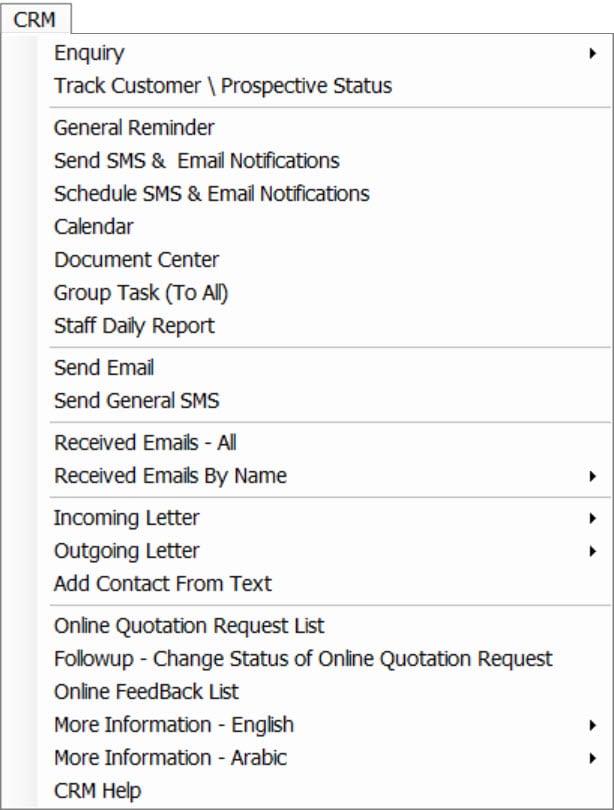
Frequently Asked Questions about the CRM System in Hinawi ERP
The CRM system in Hinawi ERP is a tool designed to help companies improve their customer relationships by tracking interactions, managing inquiries, organizing marketing campaigns, and analyzing data to enhance service and increase sales.
The system enables tracking all inquiries and requests received by the company via email, phone, or personal visits. All this information is stored in the system, and employees can easily access and follow up on them to ensure effective and organized customer service.
Yes, the CRM system is linked to the sales system in Hinawi ERP, making it easy for companies to issue quotes to potential customers, track the status of issued quotes, and outstanding amounts from customers.
The CRM system can be used to send notifications to customers, reminding them of quotes or due payments, as well as sending text messages to alert customers about the due dates of deferred cheques.
The system includes storage for all company files, including customer files, correspondence, and reports, facilitating organized information and quick, efficient access.
The CRM system can be used to track employee tasks and generate daily performance reports, enhancing task organization and productivity.
The system offers additional features like system customization according to company needs, advanced search in customer data, converting reports to Excel, and providing technical support to users.
When creating a new inquiry, information is taken from the debtors’ or potential customers’ list in the accounting system. Approved inquiries can be converted into quotes in the accounting system, facilitating follow-up and achieving sales.
Discover the secrets of Hinawi Software and gain new skills through exciting YouTube videos! Learn how to improve your performance as a user of the software, master accounting and payroll management operations, and get ready for a promising future as a university student. Click here to find out more: [Videos Link]
